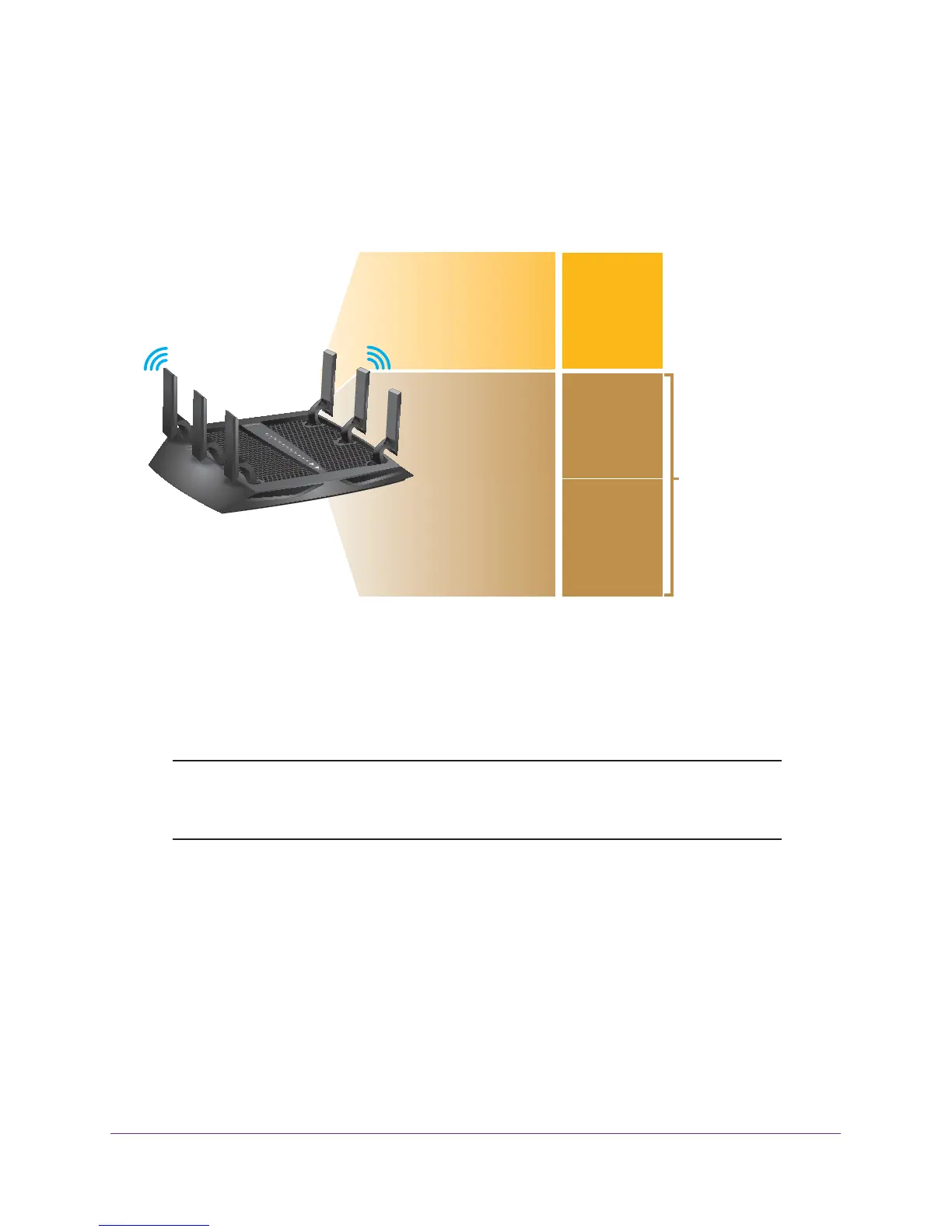Tri-Band WiFi Connections
59
Nighthawk X6 AC3200 Tri-Band WiFi Router
Smart Connect
Smart Connect balances your 5 GHz WiFi connections into two different radio bands: the 5
GHz radio 1 band and the 5 GHz radio 2 band. The router uses Smart Connect to choose the
best radio band for your device to give you the best WiFi performance.
Nighthawk X6
2.4 GHz
600 Mbps
Legacy
devices
5 GHz WiFi band 1
300 Mbps
Fast
dual-band
devices
5 GHz WiFi band 2
1300 Mbps
Faster
dual-band
devices
Same WiFi network
name and password
for both 5 GHz
bands—only one
visible 5 GHz band
Figure 10. Smart Connect
For Smart Connect to work, both 5 GHz radio bands must use the same wireless network
name (SSID) and network key (password). That means that when you connect to the router
with WiFi, you see only one 5 GHz SSID that connects to both 5 GHz radio bands.
Note: If you enable Smart Connect and the SSID and passwords for both
5 GHz radio bands do not match, the WiFi settings for 5 GHz radio 1
overwrite the WiFi settings for 5 GHz radio 2.
Enable or Disable Smart Connect
To enable or disable Smart Connect:
1. Launch an Internet browser from a computer or wireless device that is connected to the
network.
2. T
ype http://www.routerlogin.net or http://www.routerlogin.com.
A login screen displays.
3. Enter the router user name and password.
