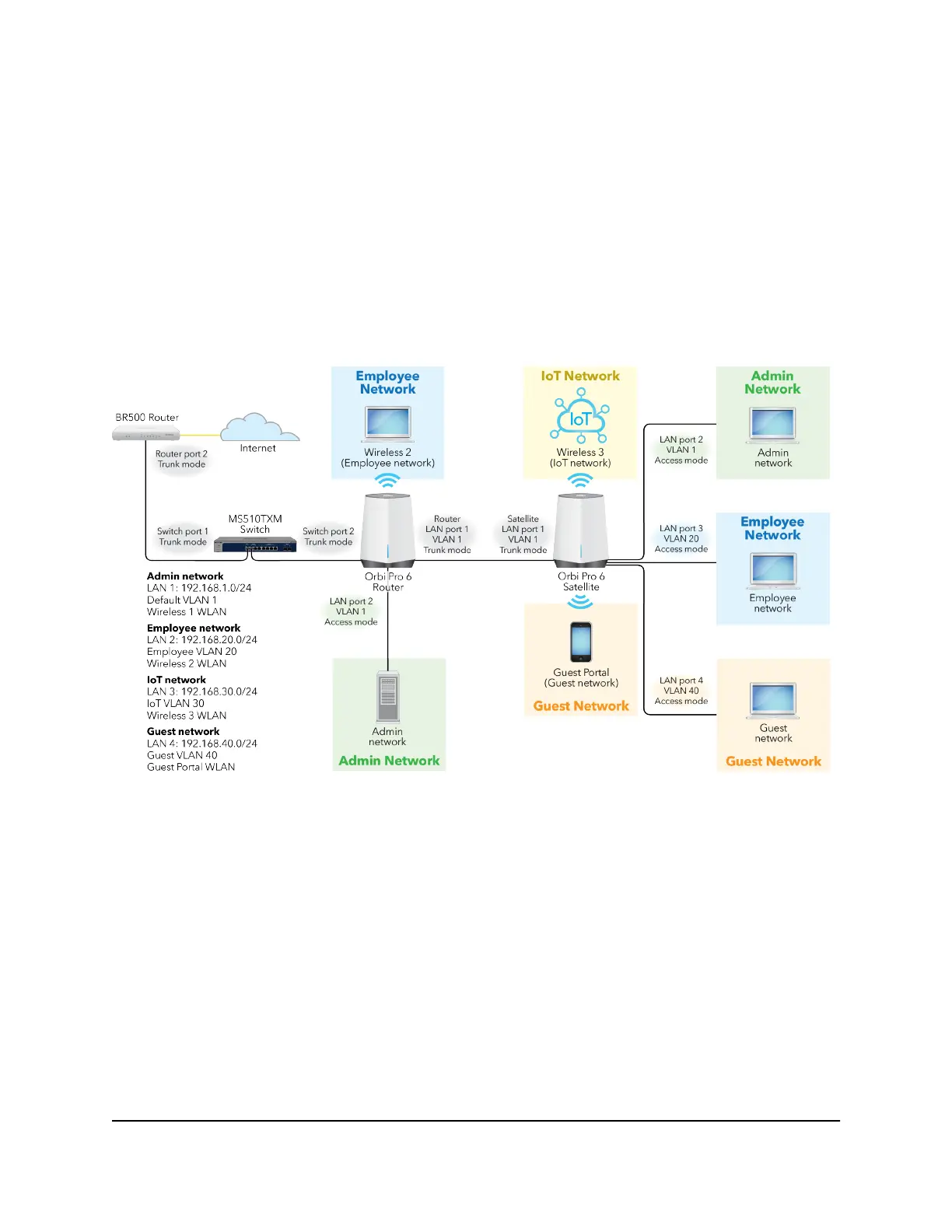VLAN use case 2: Orbi Pro WiFi 6 router in
a business environment
This use case describes how to configure the VLANs on an Orbi Pro WiFi 6 router and
satellite in a business environment. Many of the settings that you need for this
configuration are already preset on the Orbi Pro WiFi 6 router and satellite, but not on
your network router and switch. In this use case, the Orbi Pro 6 satellite is connected to
the Orbi Pro WiFi 6 router over an Ethernet cable, but you could also use a WiFi backhaul.
Figure 9. Orbi Pro WiFi 6 router in a business environment
The procedure in this section configures the network router and switch with the VLANs
and LANs that you use on the Orbi Pro WiFi 6 system, and then does the following on
the Orbi Pro WiFi 6 router and satellite:
•
Uses the LAN 1, preset Default VLAN 1, Wireless 1 WLAN, the router’s LAN 2 port,
and the satellite’s LAN 2 port for the Admin network.
•
Sets the LAN 2, preset Employee VLAN 20, Wireless 2 WLAN, and the satellite’s
LAN 3 port for the Employee network.
•
Uses the LAN 3, preset IoT VLAN 30, and Wireless 3 WLAN for the Internet of things
(IoT) network.
•
Sets the LAN 4, preset Guest VLAN 40, Guest Portal WLAN, and the satellite’s LAN 4
port for the Guest network.
User Manual218How to Use VLANs in Your
Network
Orbi Pro WiFi 6 AX5400 Router Model SXR50 and Orbi Pro WiFi 6 AX5400 Satellite Model SXS50
