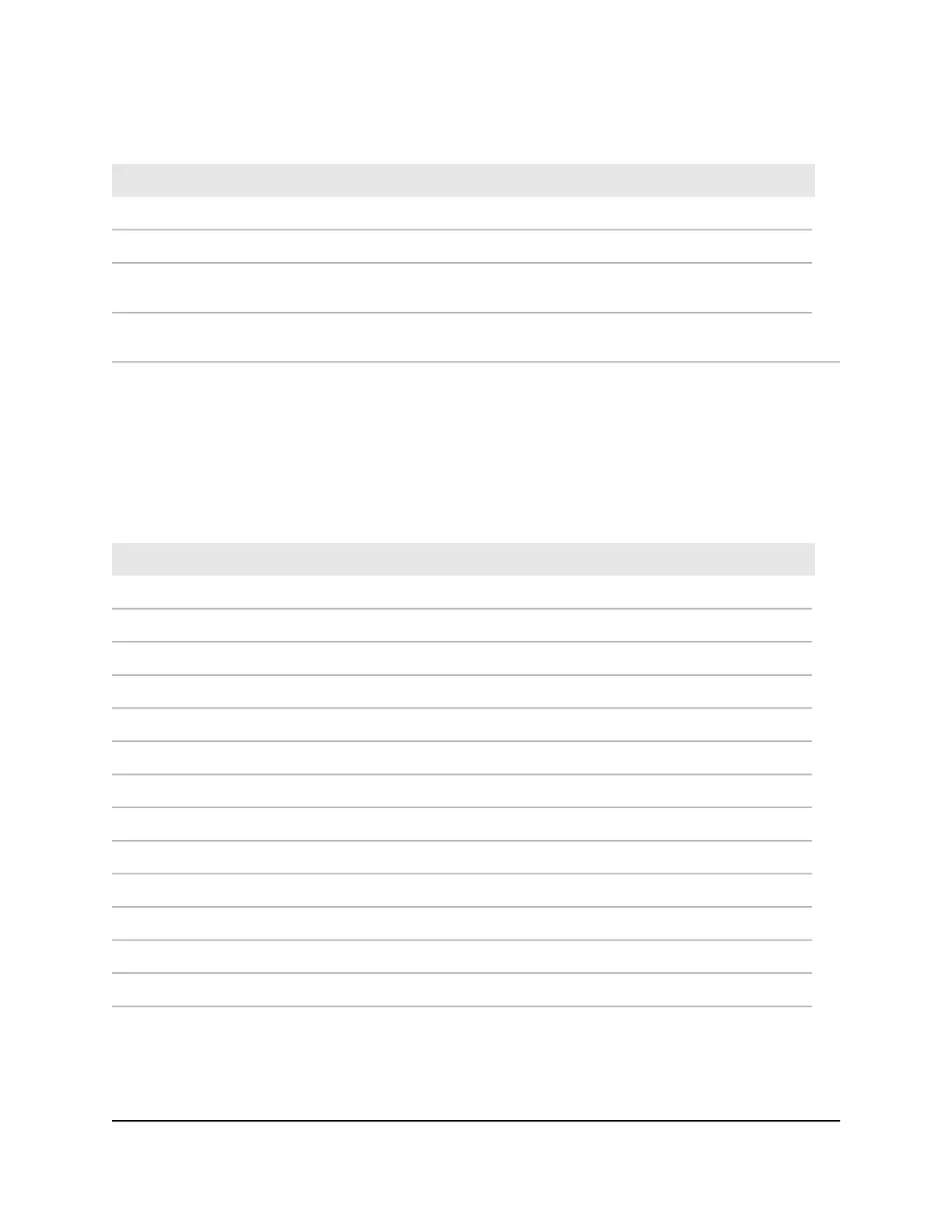Table 10. Factory default settings for model RBS850 (Continued)
Default SettingFeature
AutoRF channel 2.4 GHz fronthaul
AutoRF channel 2.4 GHz backhaul
NA and PR: Channel 48
WW and JP: Channel 36
RF channel 5 GHz fronthaul
NA and PR: Channel 157
WW and JP: Channel 108
RF channel 5 GHz backhaul
Factory settings for Orbi satellite model RBS840
The following table shows the factory default settings for Orbi satellite model RBS840.
Table 11. Factory default settings for model RBS850
Default SettingFeature
Router login
orbilogin.comUser login URL
adminUser name (case-sensitive)
passwordLogin password (case-sensitive)
Internet connection
Use default hardware addressWAN MAC address
1500WAN MTU size
AutoSensingPort speed
Local network (LAN)
192.168.1.250LAN IP
255.255.255.0Subnet mask
DisabledDHCP server
DisabledDMZ
User Manual151Supplemental Information
Orbi Whole Home Tri-Band Mesh WiFi 6 System
