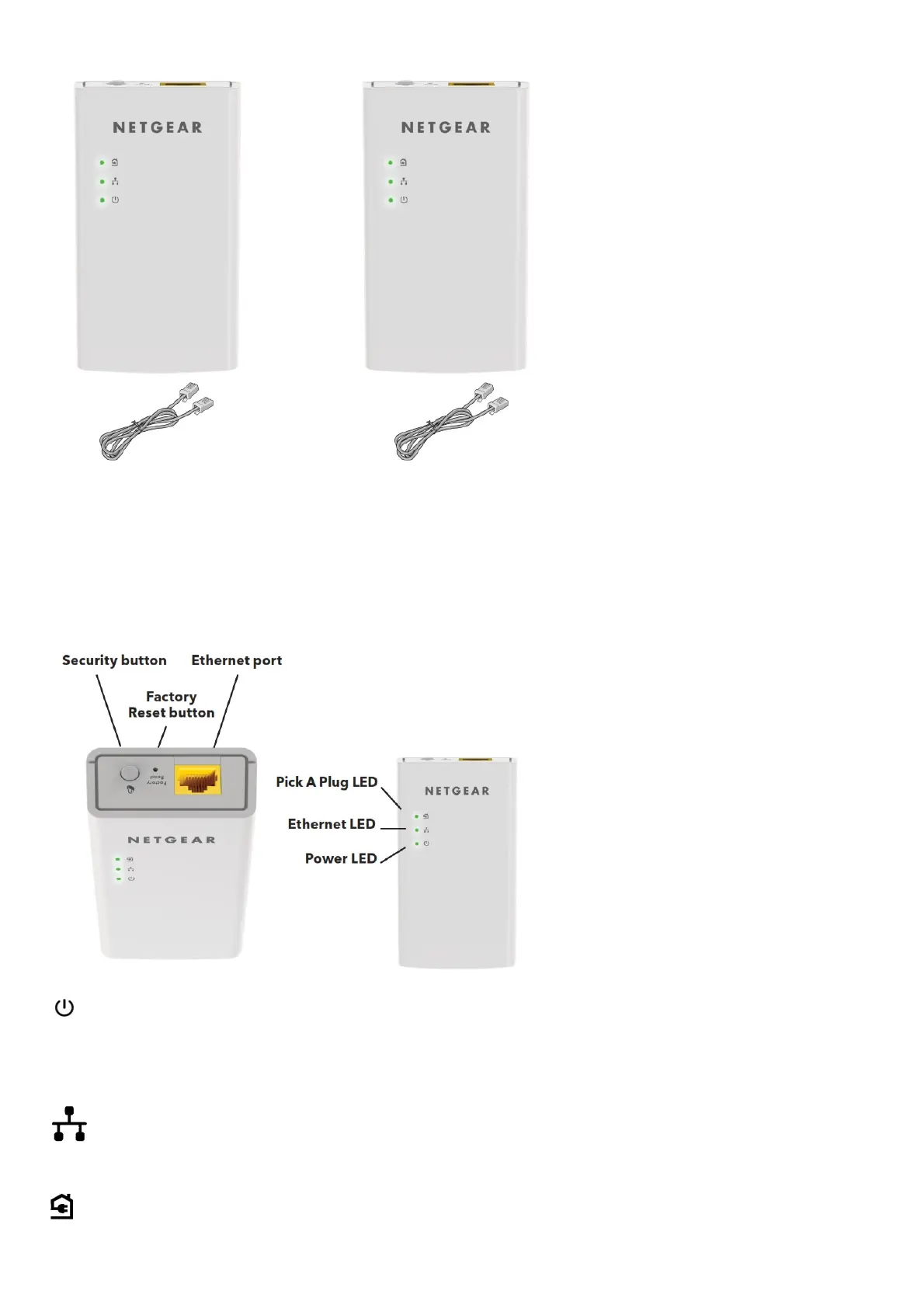In some regions, a resource CD is included with your product.
Get Started
Powerline adapters give you an alternative way to extend your network using your existing electrical wiring. Plug two or more Powerline
adapters into electrical outlets to create a wired network connection. You can add up to eight adapters to extend your network.
Meet Your Adapter
Before you install your adapters, familiarize yourself with their LEDs, buttons, and port.
Power LED
Solid green. The electrical power is on.
Solid amber. The adapter is in power-saving mode.
Blinking green. The adapter is in the process of setting up security.
Off. The adapter is not receiving electrical power.
Ethernet LED
Solid green. The Ethernet port is linked.
Off. No Ethernet connection is detected.
Pick A Plug LED
The Pick A Plug feature lets you pick the electrical outlet with the strongest link performance, indicated by the color displayed by the LED:
Red. Link rate < 50 Mbps (good).
