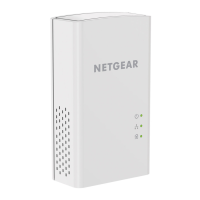The NETGEAR Powerline 500 Nano XAVB5101 is a device designed to extend your home network using your existing electrical wiring. This installation guide provides essential information for setting up and using the Powerline adapters, ensuring a secure and reliable network connection.
Function Description:
The NETGEAR Powerline 500 Nano XAVB5101 adapters allow you to create a network connection through your home's electrical outlets. This is particularly useful for extending internet access to areas where Wi-Fi signals are weak or unreliable, or for connecting devices that require a stable wired connection, such as smart TVs, gaming consoles, or desktop computers. The Powerline technology utilizes the electrical wiring as a data transmission medium, effectively turning any power outlet into a network port. The "500 Nano" in the name indicates a theoretical maximum data transfer rate of 500 Mbps, suitable for streaming HD video, online gaming, and general internet browsing. The XAVB5101 model typically comes as a pair of adapters, allowing you to establish an immediate Powerline network.
Important Technical Specifications:
- Model: XAVB5101 (Powerline 500 Nano)
- Data Transfer Rate: Up to 500 Mbps (theoretical maximum)
- Connectivity: Ethernet port (Gigabit Ethernet on some models, though the "500" typically implies Fast Ethernet for the actual Powerline speed, while the Ethernet port itself might be Gigabit for local connection to a device). The image shows "gigabit" printed on the adapters, suggesting the Ethernet port is Gigabit.
- Powerline Standard: HomePlug AV (compatible with other HomePlug AV certified devices).
- LED Indicators:
- Power LED: Indicates power status. Green when powered on, amber when in power-saving mode (no Ethernet link for >10 minutes).
- Powerline LED: Indicates the status and quality of the Powerline connection.
- Green: Link rate > 80 Mbps (Best)
- Amber: Link rate > 50 and < 80 Mbps (Better)
- Red: Link rate < 50 Mbps (Good)
- Ethernet LED: Lights up when an Ethernet device is connected and powered on.
- Buttons:
- Security Button: Used to establish a secure, encrypted Powerline network between devices.
- Factory Reset Button: Restores the adapter to its default factory settings.
- Power Saving Mode: The adapter enters power-saving mode if no Ethernet link is detected for more than 10 minutes, reducing energy consumption.
Usage Features:
- Easy Installation (Plug-and-Play): The primary usage feature is its simplicity. To set up a basic network, you simply plug two Powerline adapters into electrical outlets. One adapter connects to your router via an Ethernet cable, and the other connects to your network-enabled device.
- Secure Network Setup: The Security button allows you to create a secure, encrypted Powerline network. This prevents unauthorized access to your network through the electrical wiring. The process involves pressing the Security button on each adapter within a specific timeframe (2-5 seconds) to pair them securely.
- Adding New Adapters: You can easily expand your Powerline network by adding more compatible Powerline adapters. The process is similar to the initial setup: plug in the new adapter and then press the Security button on the new adapter and an existing one to join the secure network.
- Pick A Plug Feature: The Powerline LED acts as a "Pick A Plug" indicator, helping you identify the best electrical outlet for optimal performance. By observing the color of the Powerline LED (Green for best, Amber for better, Red for good), you can choose the outlet that provides the strongest link rate, ensuring the fastest possible connection.
- Compact Design: The "Nano" in the product name signifies its small, compact form factor, designed to be unobtrusive and not block adjacent outlets.
- Ethernet Connectivity: Each adapter includes an Ethernet port, allowing you to connect any wired network device. The presence of "gigabit" on the device suggests the Ethernet port itself supports Gigabit speeds, which is beneficial for local device connections, even if the Powerline link is rated at 500 Mbps.
Maintenance Features:
- Factory Reset: The Factory Reset button provides a simple way to return the adapter to its default settings. This can be useful for troubleshooting or reconfiguring the device. To perform a factory reset, press and hold the Factory Reset button for 1 to 5 seconds, then release.
- Firmware Updates: While not explicitly detailed in the provided pages, NETGEAR devices typically support firmware updates to improve performance, add features, or address security vulnerabilities. Users would usually check the NETGEAR support website for the latest firmware.
- Troubleshooting with LEDs: The LED indicators (Power, Powerline, Ethernet) serve as valuable troubleshooting tools. By observing their states and colors, users can quickly diagnose common issues such as power problems, poor Powerline connection quality, or lack of Ethernet link.
- Online Support: NETGEAR provides comprehensive online technical support, including product registration, updates, and a knowledge base (http://support.netgear.com). This allows users to find solutions to common problems and access detailed user manuals.
- Phone Support: For more direct assistance, NETGEAR offers phone support (1-888-NETGEAR for US & Canada, with other international numbers available). Registration of the product is recommended before using phone support.
- Environmental Considerations: The manual emphasizes not stacking equipment or placing it in tight spaces, and ensuring at least 2 inches of air space around the device. This is a maintenance recommendation to prevent overheating and ensure optimal performance and longevity of the device.
- WEEE Directive Compliance: The device complies with the European Union Directive 2002/96 on Waste Electrical and Electronic Equipment (WEEE), indicating that it should be properly treated and recycled at the end of its life, promoting environmental responsibility.
- Important Usage Restriction: A crucial maintenance-related warning is "Do not plug Powerline devices into a power strip." Power strips can interfere with the Powerline signal, degrading performance or preventing the connection altogether. Powerline adapters should always be plugged directly into a wall outlet.