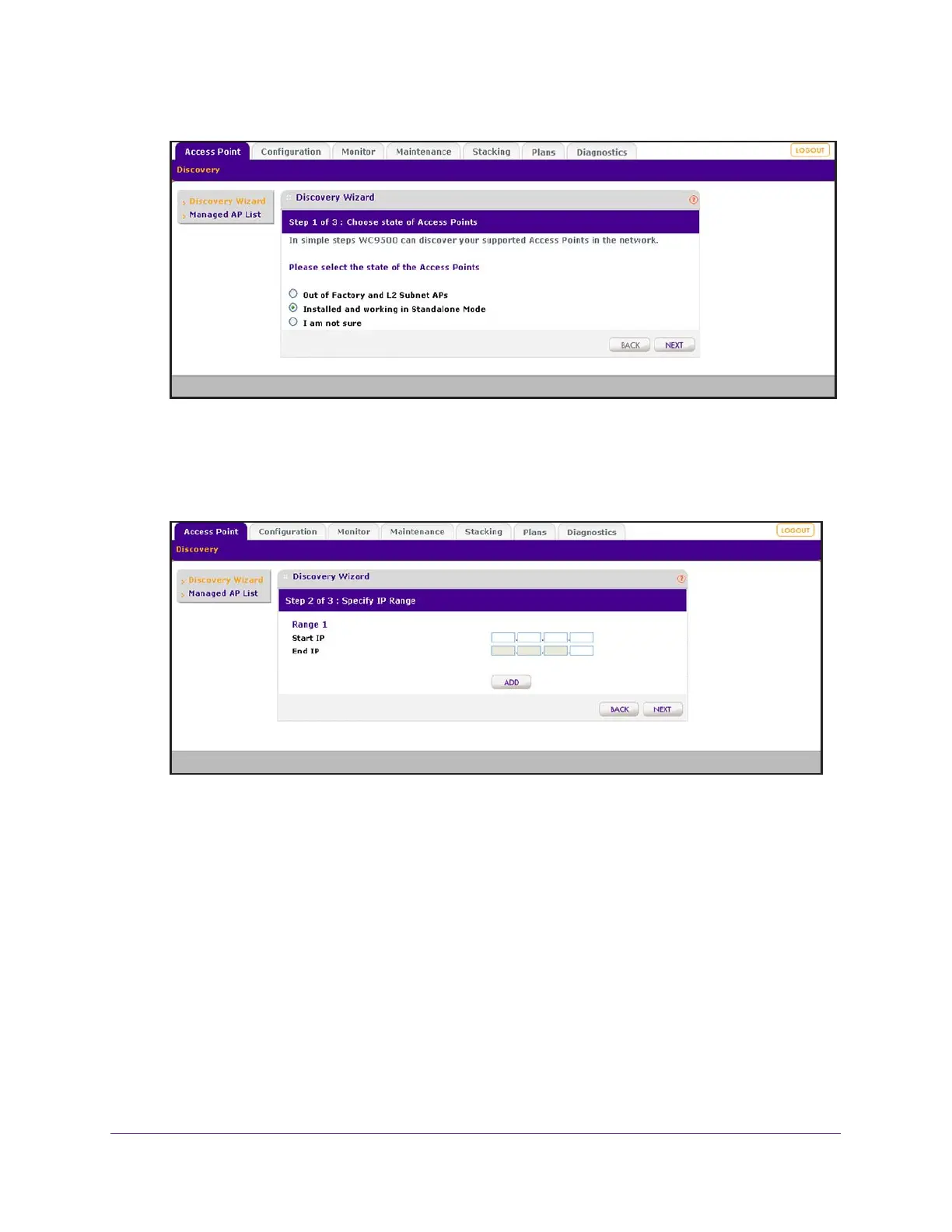Discover and Manage Access Points
164
ProSAFE Wireless Controller
5. Select the Installed and working in Standalone Mode radio button.
Note: The I am not sure radio button directs you to the product documentation.
6. Click the Next button.
7. In the Range 1 section, fill in the Start IP and End IP fields.
These IP addresses specify the range in which the wireless controller must discover
access points.
8. To add more IP address ranges for the wireless controller to search in, do the following:
a. Click the Add button.
The page adjusts to display a second set of Start IP and End IP fields.
b. In the Range 2 section, fill in the Start IP and End IP fields.
c. Click the Add button.
The page adjusts to display a third set of Start IP and End IP fields.
d. In the Range 3 section, fill in the Start IP and End IP fields.
9. Click the Next button.
