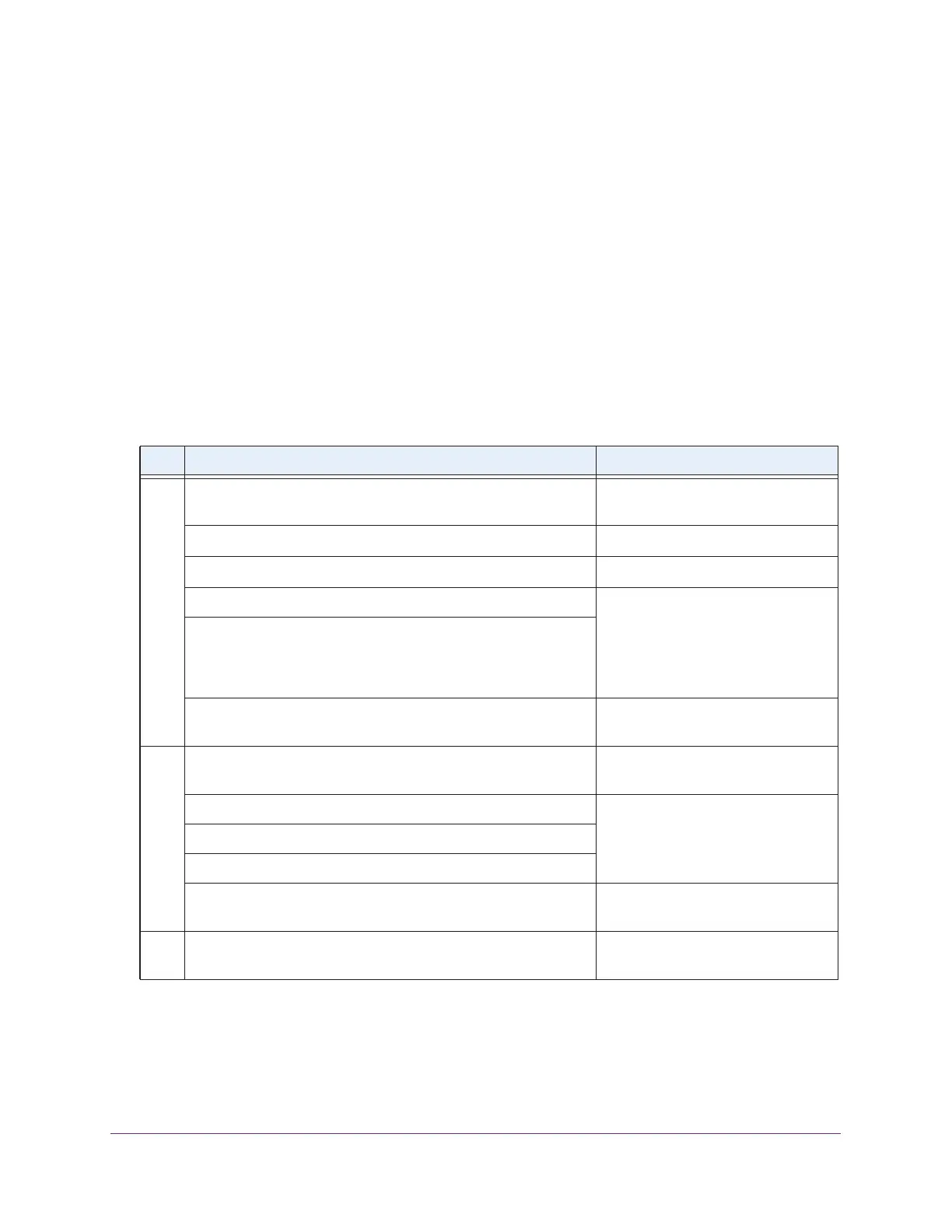System Planning and Deployment Scenarios
39
ProSAFE Wireless Controller
High-Level Configuration Examples
This section includes the following subsections:
• Single Controller Configuration With Basic Profile Group
• Single Controller Configuration With Advanced Profile Groups
• Stacked Controller Configuration
Single Controller Configuration With Basic Profile Group
A basic configuration consists of a single wireless controller that controls a collection of
access points that are organized into the basic default group.
To set up a single wireless controller system with a basic profile group:
Step Configuration Web Management Interface Path
1. Configure the system and network settings of the wireless
controller:
1. Configure the country code of operation.
Configuration > System > General
2. Configure the time settings.
Configuration > System > Time
3. Configure the IP address of the wireless controller.
Configuration > System > IP/VLAN
4. Verify that VLAN 1 is set as the management VLAN and is
marked as untagged.
By default, VLAN 1 an untagged management VLAN.
5. If no network DHCP server is accessible to the access points,
configure the wireless controller’s DHCP server.
Configuration > System > DHCP
Server
2. Configure up to eight profiles, and for each profile, do at least the
following:
1. Configure an SSID for WiFi access.
Configuration > Profile > Basic
2. Configure the network authentication and data encryption.
3. Assign the VLAN.
4. If necessary for the selected network authentication option,
configure the authentication server.
Configuration > Security > Basic >
Authentication Server
3. Run the Discovery Wizard and add the access points to the
managed access point list.
Access Point > Discovery Wizard
