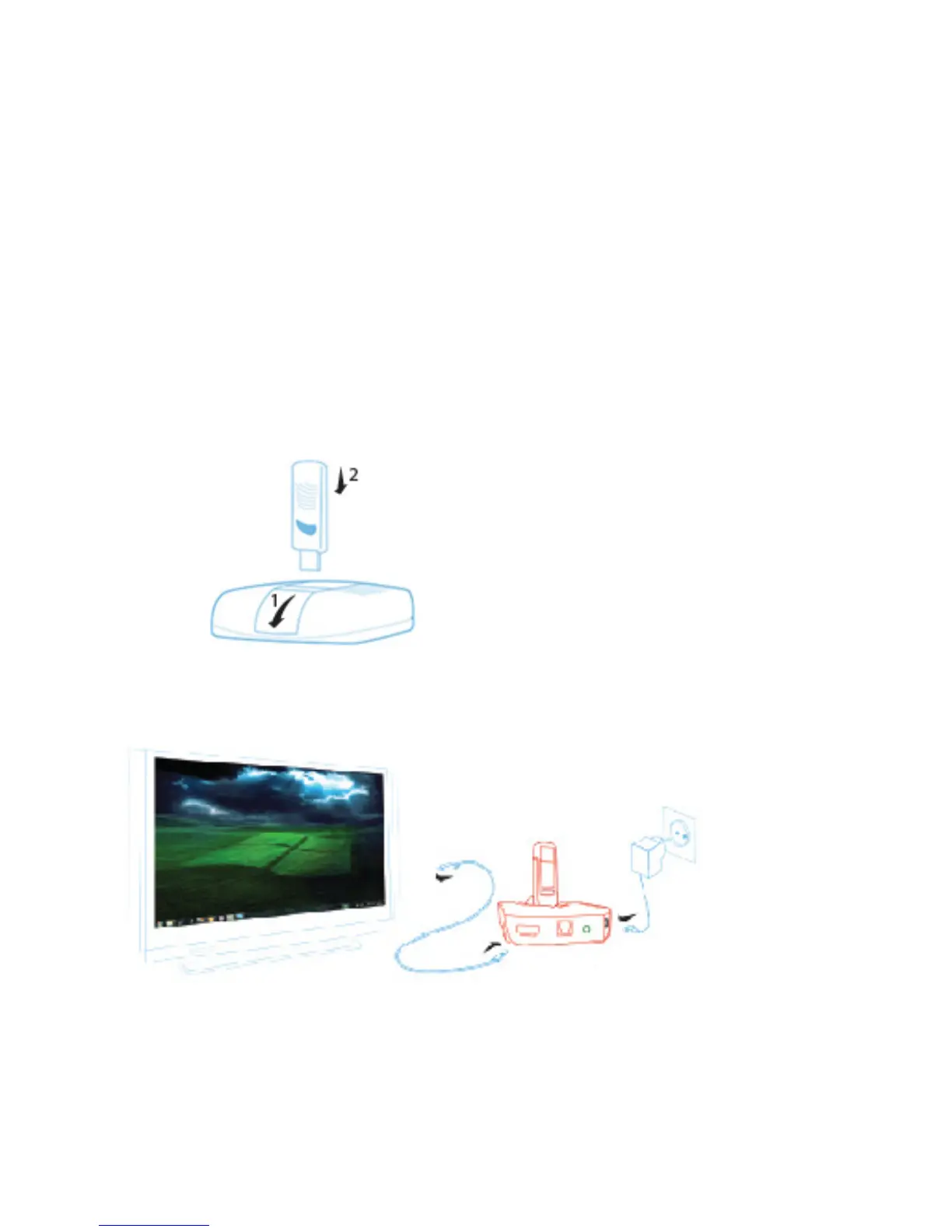4
Getting Started
1. Connect the TV Adapter to the HD base.
For table top positioning:
a. Slide the shutter to show the top USB port.
b. Attach the TV Adapter to the HD base.
2. Connect the HD base to your TV using the included HDMI cable.
3. Connect the power cable, as shown below.
