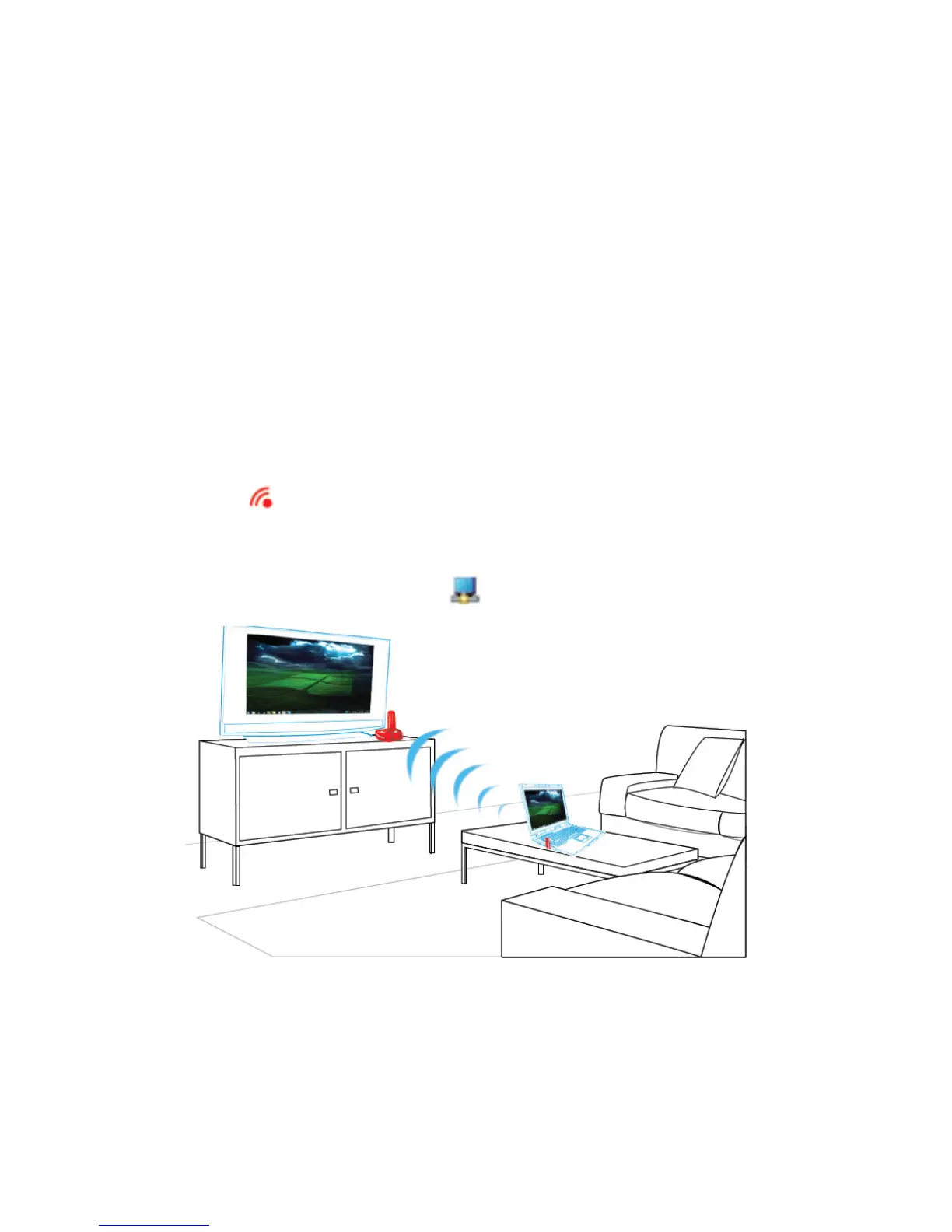8
Positioning
For best performance, keep the PC Adapter and the TV Adapter at a
maximum distance of 20 feet (approximately 6 meters) from each other,
and with no obstacles between them.
You are all set and ready to go!
NOTE:
• For more information, see the User Manual, accessible through
the
icon in the Task tray.
• In Mirror Mode, the screen resolution is chosen automatically for
both the laptop and the HDTV. A better resolution can be found
under the Display icon
in the Task tray.
