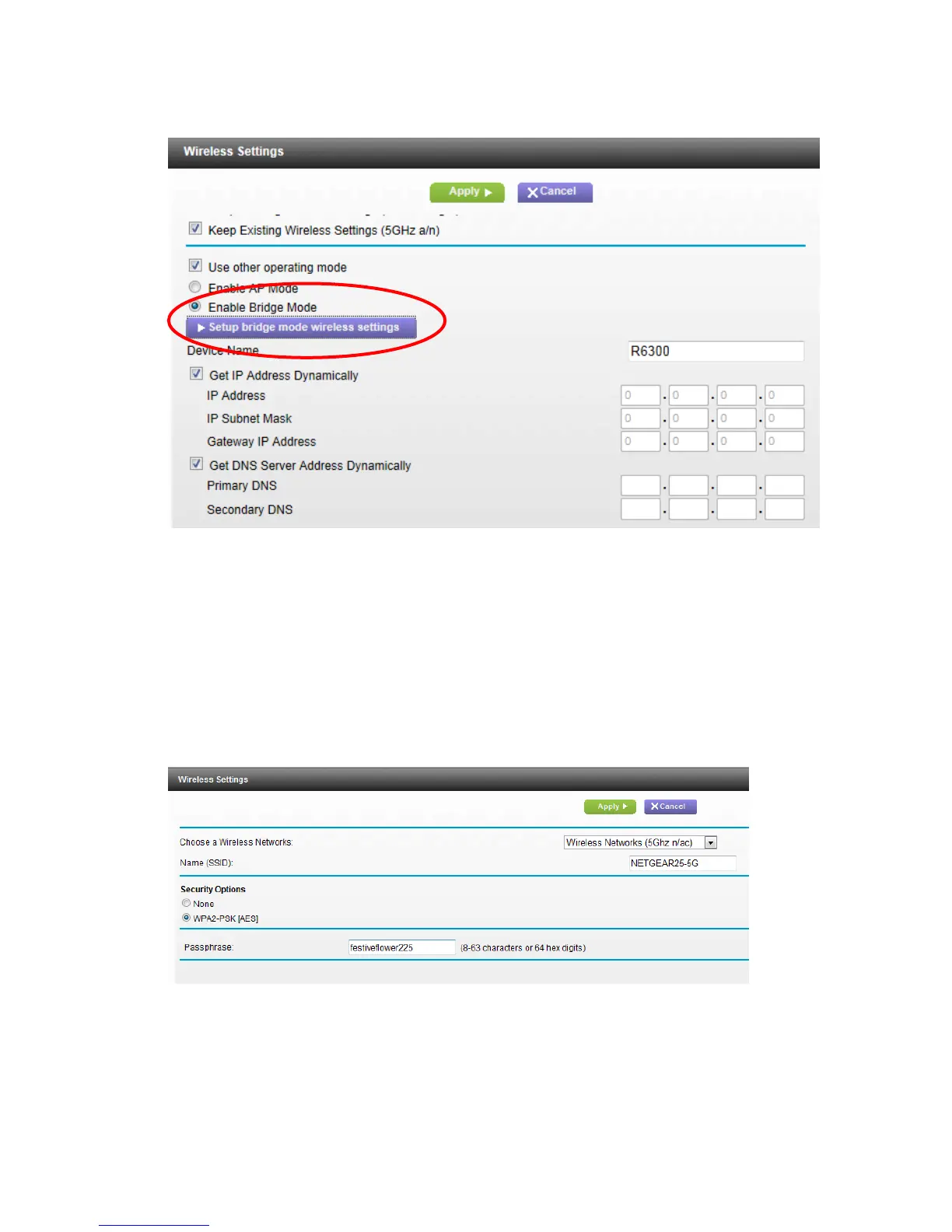12
3. Click Use other operating mode and select Enable Bridge mode.
4. Click Setup bridge mode wireless settings and configure the following items on the pop-
up window.
a. Click the drop-down menu to choose the wireless network frequency (2.4 GHz or
5 GHz) of the router you are connecting to. Please choose 5GHz to setup in
802.11ac mode.
b. Type the wireless network name (SSID) of the router you are connecting to.
c. Select the security mode of the router you are connecting to.
d. Type the passphrase of the router you are connecting to.
e. Click Apply.
5. Click Apply again on the Wireless Settings screen.
Congratulations, you’ve finished! The R6300 Router will reboot and connect to the base router
in a few minutes.
