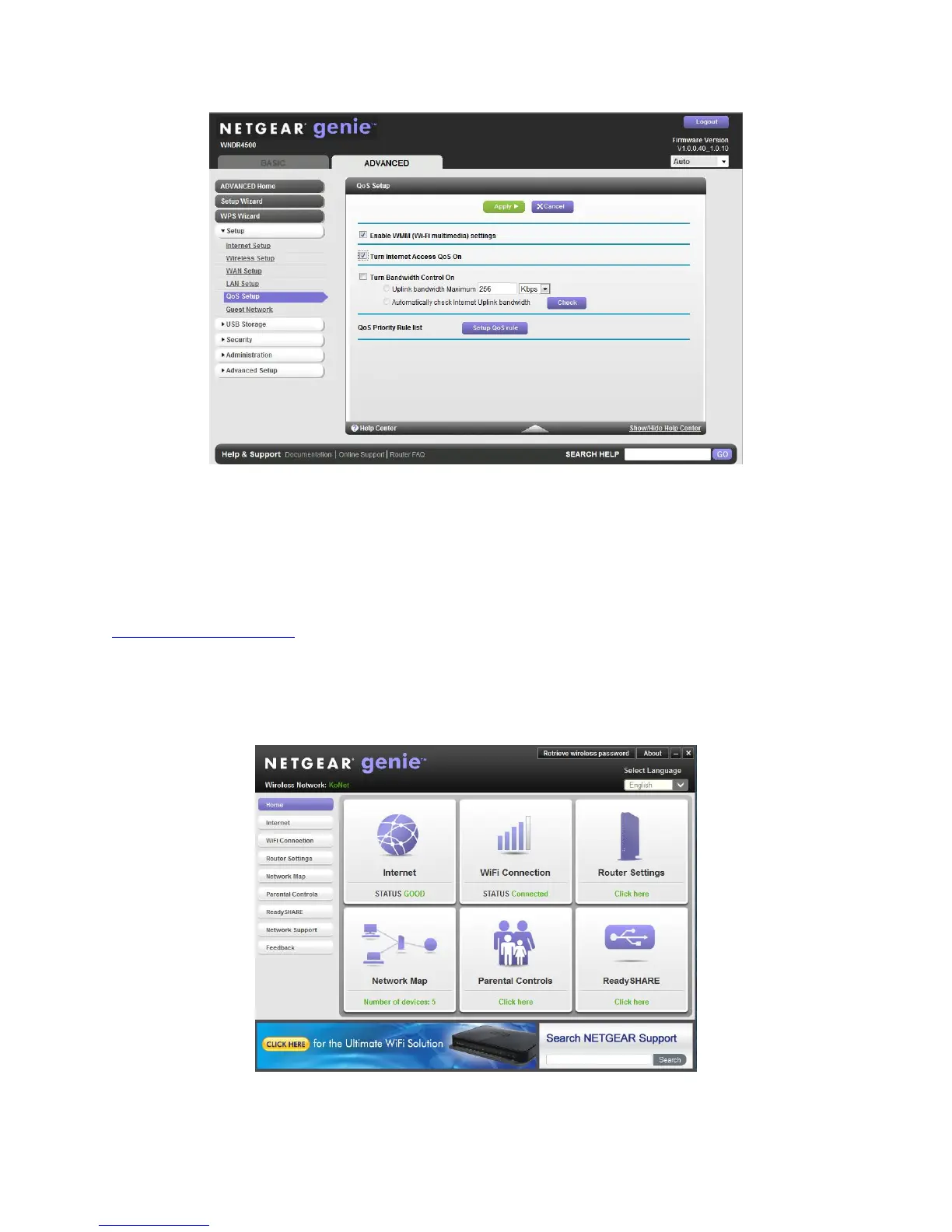8
6. NETGEAR genie application
NETGEAR genie
™
is a free application, available for PCs, Macs, and mobile devices, that presents a
simple dashboard for monitoring, controlling and repairing home networks; viewing devices connected
to the router through a network map; and accessing many router features. NETGEAR genie mobile apps
are also available for iPhones, Android phones, and iPads. To download NETGEAR genie, go to
www.netgear.com/genie.
The NETGEAR genie utility goes beyond the genie interface that comes with the R6300 by providing an
in-depth look at network performance and allowing advanced configuration for the router’s many
features. The NETGEAR genie home screen is the starting point:
