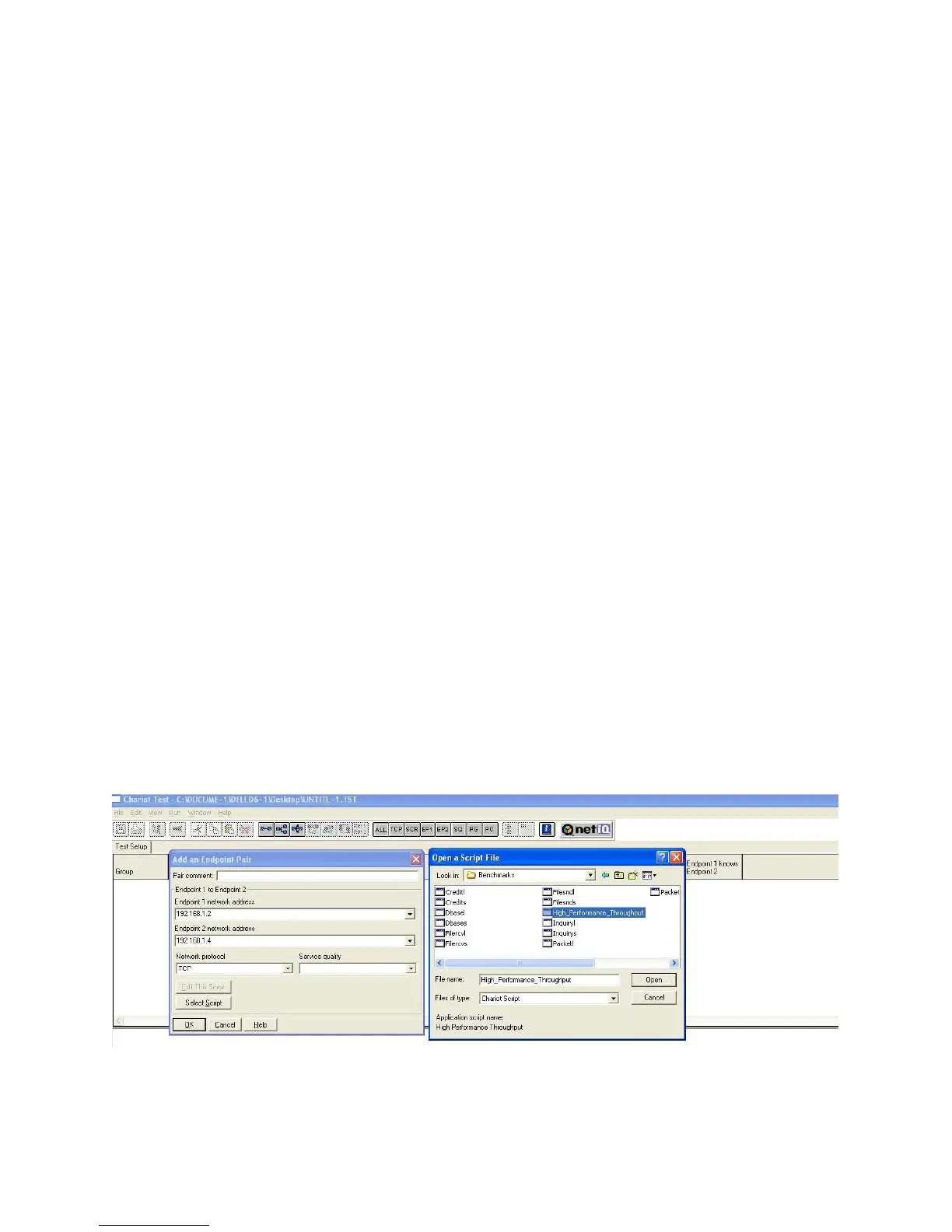16
9. Level of Obstruction in Different Environments
Obstructions to line of sight may be present in a home. To limit the amount of signal loss, check
throughput in several locations within the home, using open space wherever possible to prevent a direct
obstruction. Note any metal sheets or panels, chicken wire inside the walls, etc., that might create
obstructions for wireless signals.
10. Running IxChariot and Iperf Scripts
IxChariot and Iperf scripts are described in the following sections.
Set TCP or UDP. For experimental purposes, UDP provides a better representation of video
streaming traffic. With UDP, throughput will increase because it does not incorporate an
acknowledgement protocol as TCP does.
Set Random file. For experimental purposes, send a text file, an HTML file, or a binary or
compressed file. With binary or compressed files, throughput may increase due to effective
compression.
Set the file size to 1MB for short and medium ranges when throughput is higher than about 3
Mbps. For long range, set the file size to 100 KB to accelerate the response time of IxChariot. If
you use 100 KB files at short to medium range, throughput could be reduced 10 percent due to
poor file packetization.
Start with 30 to 60 second test time. A good compromise between fast measurement and
providing enough averaging and accuracy is 30 seconds.
Test the AP to client (downlink), client to AP (uplink) and both uplink and downlink
(bidirectional). Set up and run IxChariot scripts as described below.
Follow these steps:
1. Open IxChariot, and select the “High_Performance_Throughput.scr” script.
2. Set the run time to 1 minute.
