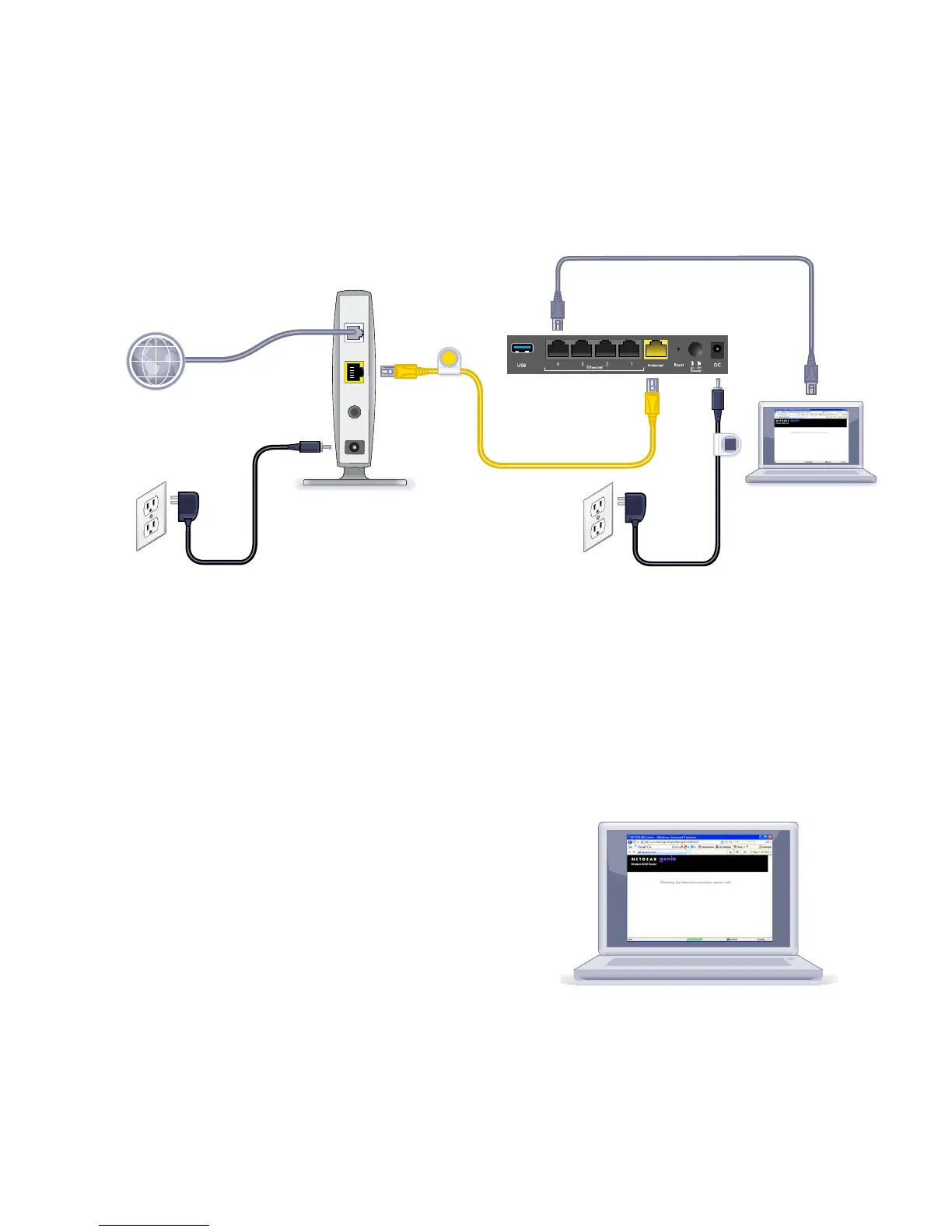5
4. Connect a computer.
You can use an Ethernet cable or connect wirelessly.
• For a wired connection, use an Ethernet cable (not included)
to connect your computer to a black Ethernet LAN port on
your router.
• To connect wirelessly, use the preset wireless security
settings on the label on the bottom of the router.
5. Launch a browser.
The first time that you connect to
the router, the genie screen
displays. Follow the genie steps
to connect to the Internet.
Modem
Computer
Router
