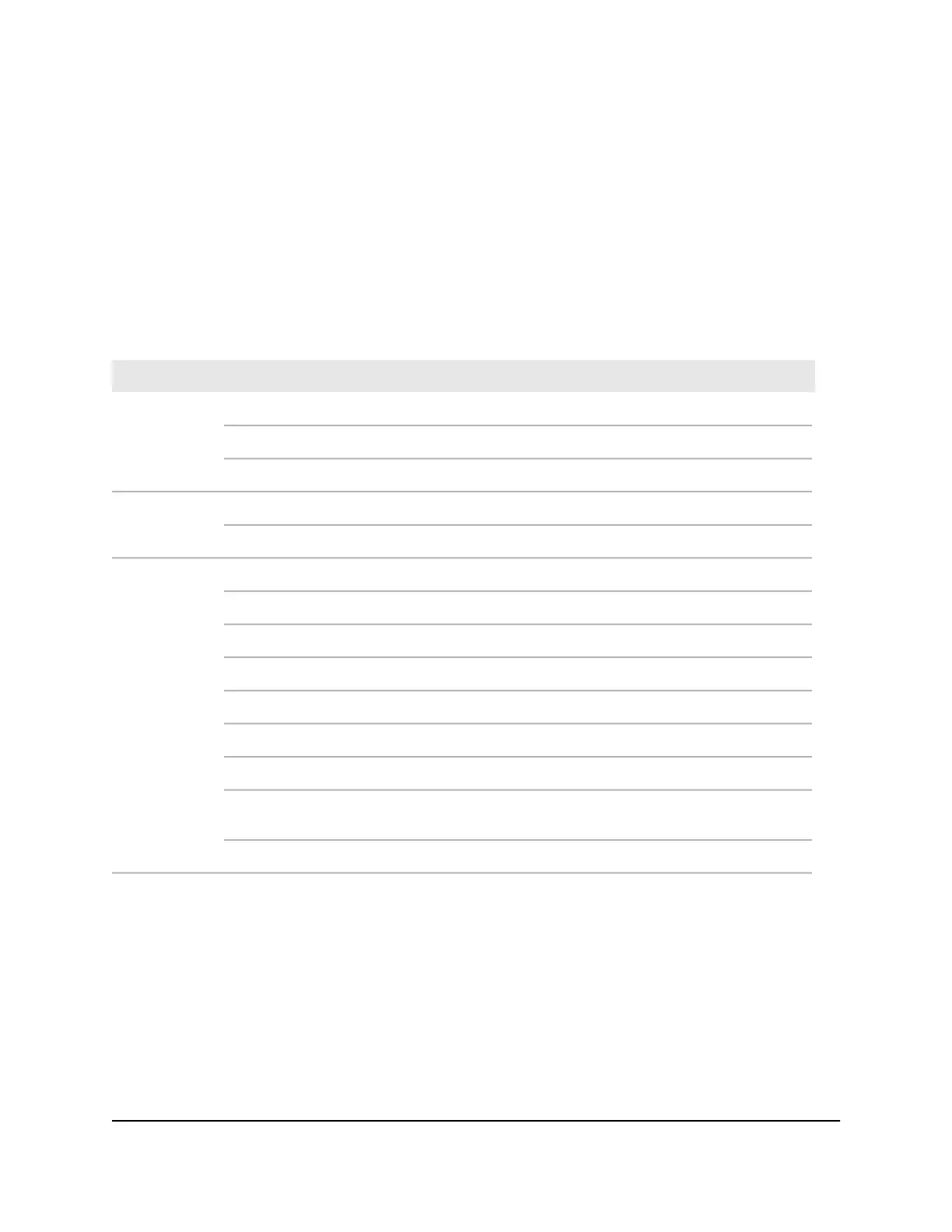Factory Settings
You can return the router to its factory settings. Use the end of a paper clip or a similar
object to press and hold the Reset button on the back of the router for at least seven
seconds. The router resets and returns to the factory configuration settings shown in
the following table.
Table 3. Factory default settings
Default settingFeature
www.routerlogin.com or www.routerlogin.netUser login URLRouter login
adminUser name (case-sensitive)
passwordLogin password (case-sensitive)
Use default hardware addressWAN MAC addressInternet
connection
1500WAN MTU size
192.168.1.1LAN IPLocal network
(LAN)
255.255.255.0Subnet mask
EnabledDHCP server
192.168.1.2 to 192.168.1.254DHCP range
Pacific timeTime zone
192.168.1.2DHCP starting IP address
192.168.1.254DHCP ending IP address
DisabledTime adjusted for daylight saving
time
DisabledSNMP
User Manual139Supplemental Information
4-Stream AX1800 WiFi 6 Router
