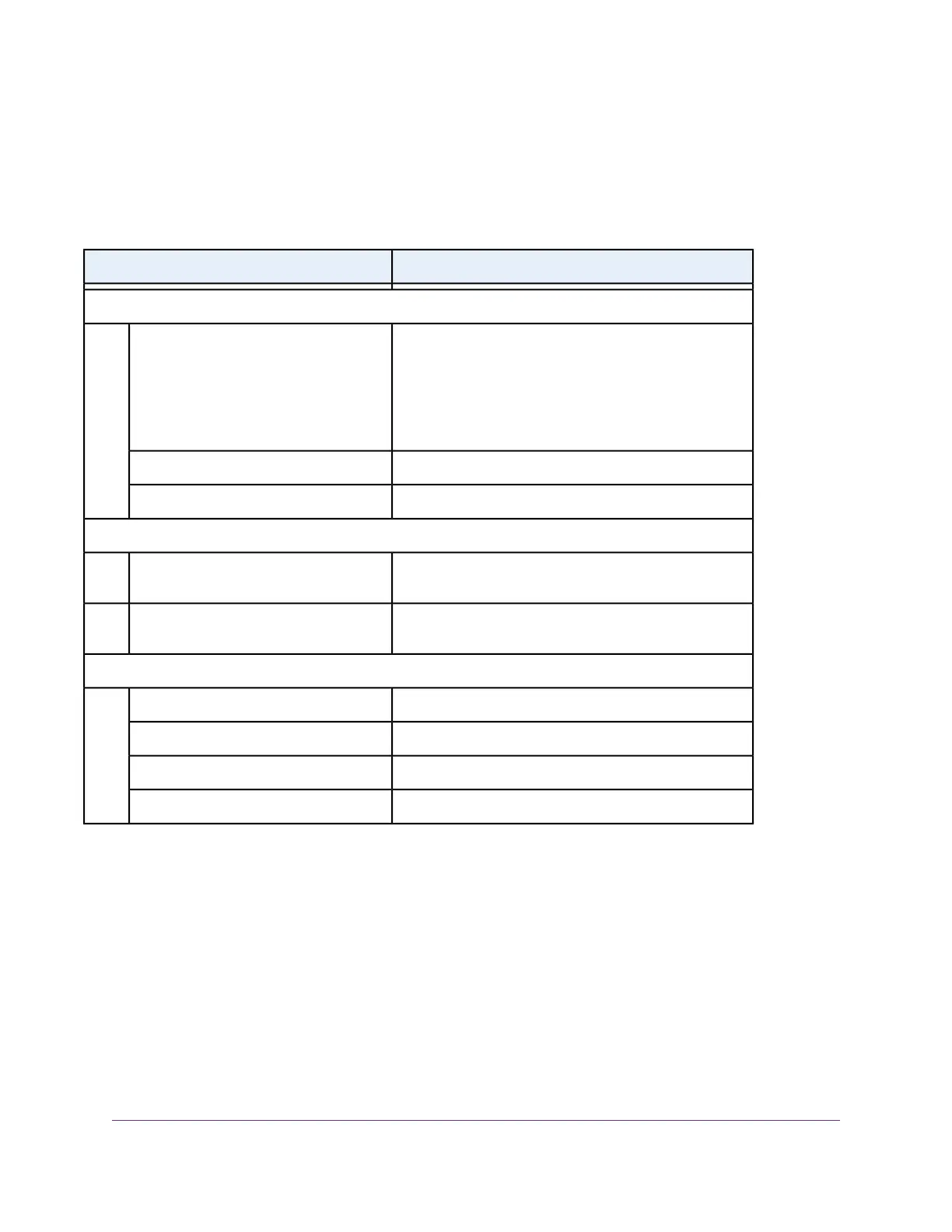Factory Default Settings
The following table lists factory default settings for ReadyNAS OS 6 desktop storage systems.
Table 20. ReadyNAS OS 6 factory default settings
DefaultFeature
Login
The default IP address for the ReadyNAS is assigned by
the local router (DHCP server).
If a router does not assign an IP address, the ReadyNAS
defaults to the IP address https://169.254.x.x, where the
last two octets are randomly generated based on the
system's MAC address.
Default IP address
adminAdmin user name (case-sensitive)
passwordAdmin login password (case-sensitive)
Management
ReadyNAS local admin page web-based configuration and
status monitoring
System configuration
ReadyCloud for Windows, Mac, and LinuxDiscovery, setup, and multi-storage system
status monitoring web
LAN Connections
See product labelMAC address
1500MTU size
Auto Sense 10/100/1000BASE-T, RJ-45Ethernet port
DHCP acquiredLAN IP address
ReadyNAS 102 Technical Specifications
The ReadyNAS 102 storage system meets the following technical specifications:
General:
• Marvell Armada 370 1.2 GHz CPU
• 512 MB memory
• Two-bay storage
• One eSATA port
Defaults and Technical Specifications
184
ReadyNAS OS 6 Desktop Storage Systems
