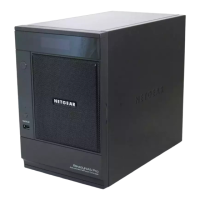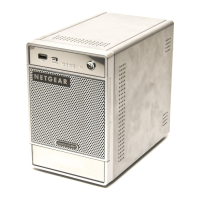Do you have a question about the NETGEAR ReadyNAS 4200 and is the answer not in the manual?
Overview of the unit's front and rear panels, including control panel and status lights.
Instructions and considerations for installing the unit in a rack, including safety warnings.
Guidance on selecting an appropriate installation location and preparing for setup.
Details on the initial setup process, default IP address, and login credentials.
Critical safety precautions, electrical safety, and general handling guidelines for the unit.
Explanation of control panel functions, LEDs, and buttons for diagnostics and status.
Methods for safely shutting down the ReadyNAS unit using the power button or software interface.
Guide to accessing and using the system diagnostics boot menu for various recovery options.
Step-by-step instructions for reinstalling the RAIDiator firmware without affecting data.
Procedure for using the boot menu to format RAID volumes and reconfigure RAID setups.
Process for adding new disks or replacing failed disks in the ReadyNAS unit.
General instructions for accessing the system interior to replace components.
Steps for replacing a failed system fan, noting it is hot-pluggable.
Procedure for replacing a failed redundant power supply module, which is hot-swappable.
Instructions for replacing the onboard battery, including safety warnings.
Lists the default configuration settings for login, management, and network connections.
Details system specifications including electrical, thermal, physical, and optional spare parts.
| Brand | NETGEAR |
|---|---|
| Model | ReadyNAS 4200 |
| Category | Network Storage Server |
| Language | English |