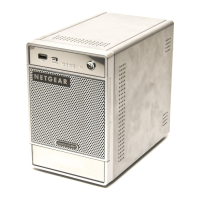12
Additional Information
To help keep your storage system healthy and avoid the risk of data loss,
follow these rules of usage:
• Never replace more than one disk at a time while the system is
powered on.
• If you must power o your system, power it o gracefully, when
possible.
¾ To gracefully power o a 2-bay storage system:
Press the Power button twice.
¾ To gracefully power o a 4-bay or 6-bay storage system:
Press the Power button three times.
For more information about setting up, configuring, and using your
system, see the soware and hardware manuals for your system.
Links to these manuals are available at
netgear.com/support/product/ReadyNAS_OS_6 or through a link in the
product’s user interface.

