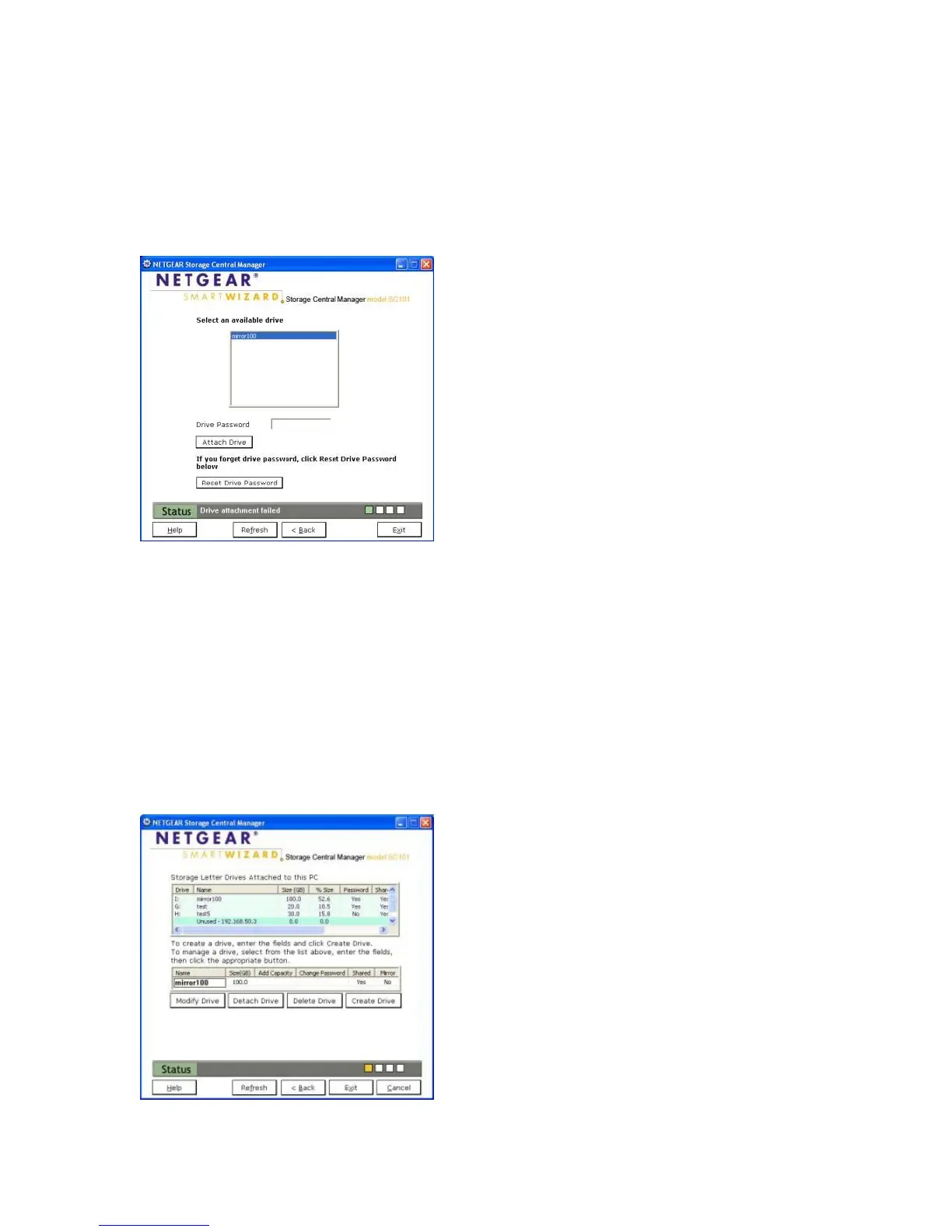Error "Drive attachment failed" when Attach Partition Fails
Symptom
While using the SCM utility to attach a new partition, the error "Drive attachment failed" displays
in the Status line (as shown).
Cause
The SC101 partition information is corrupted. This can happen if:
1. You disconnect a hard drive while the SC101 is powered on.
2. You move a hard drive from one SC101 to another SC101.
3. The hard disk has a hardware failure.
Solution
Use the CLI to view the corrupted characters with the ut_full_getpart . (See the CLI Reference
(need link)
19
