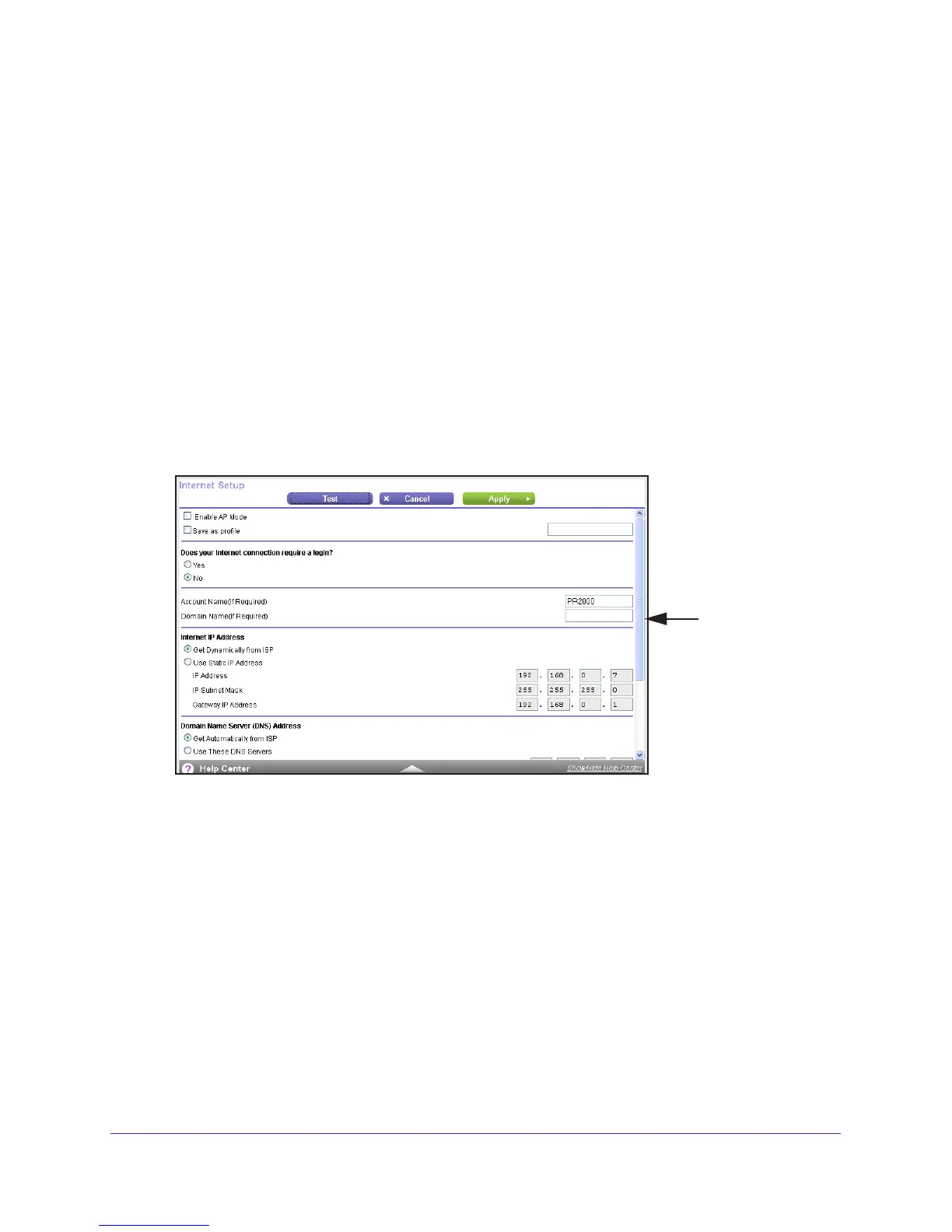genie BASIC Settings
40
Trek N300 Travel Router and Range Extender PR2000
Use the Setup Wizard to detect the Internet connection and automatically set up the Trek.
See Setup Wizard on page 52.
To view or change the Internet setup:
1. Launch your browser from a computer or wireless device that is connected to the T
rek.
2. Enter www
.routerlogin.net or www.routerlogin.com in the web browser address bar.
The login screen displays.
3. Enter the T
rek user name and password.
The user name is admin.
The default password is password. The user name and
password are case-sensitive.
4. Click the OK button.
The BASIC Home screen displays.
5. Select BASIC > Internet.
Scroll to view
more settings