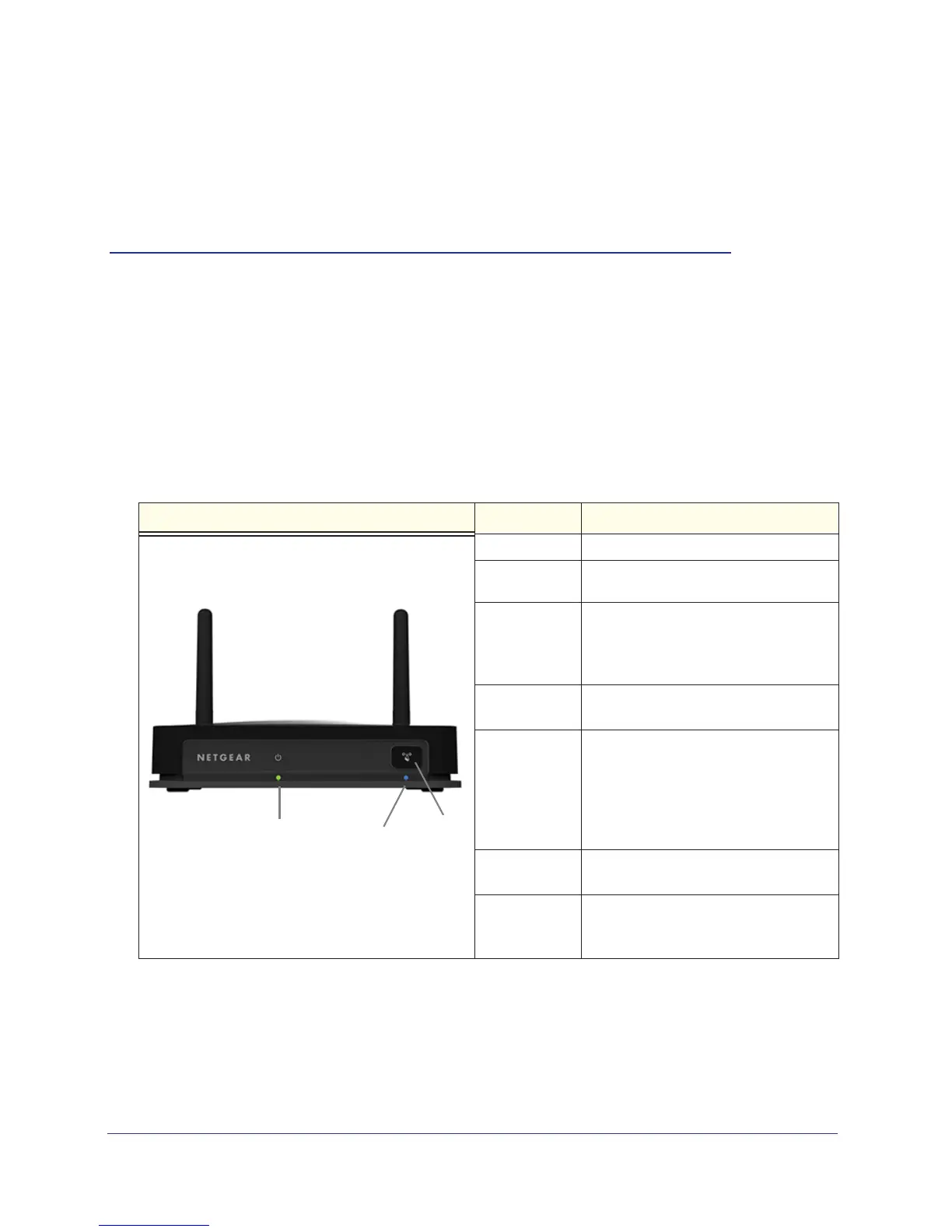Chapter 1. Getting Started | 4
1
1. Getting Started
Hardware Features
Front Panel
The WNCE4004 has one LED, which indicates the power and wireless connection status.
LED Status Activity
Link
LED
LED
WPS
button
WPS
OFF
Unit is not powered.
Solid Red
Link quality is poor, based on the link
rate.
Blinking Red
If the LED blinks red at the rate of 0.5
seconds on, 0.5 seconds off, the
firmware is corrupt. See the User
Manual for instructions.
Solid Amber
Link quality is fair, based on the link
rate.
Blinking
Amber
System is booting up, or has been
reset. The LED starts to blink amber
after the Reset button has been
pressed more than 5 seconds. The LED
also blinks amber during a firmware
upgrade.
Solid Green
Unit is powered on, and the link
quality is good, based on the link rate.
Blinking
Green
Boot up is complete, but no wireless
connection is established, so no IP is
obtained.
