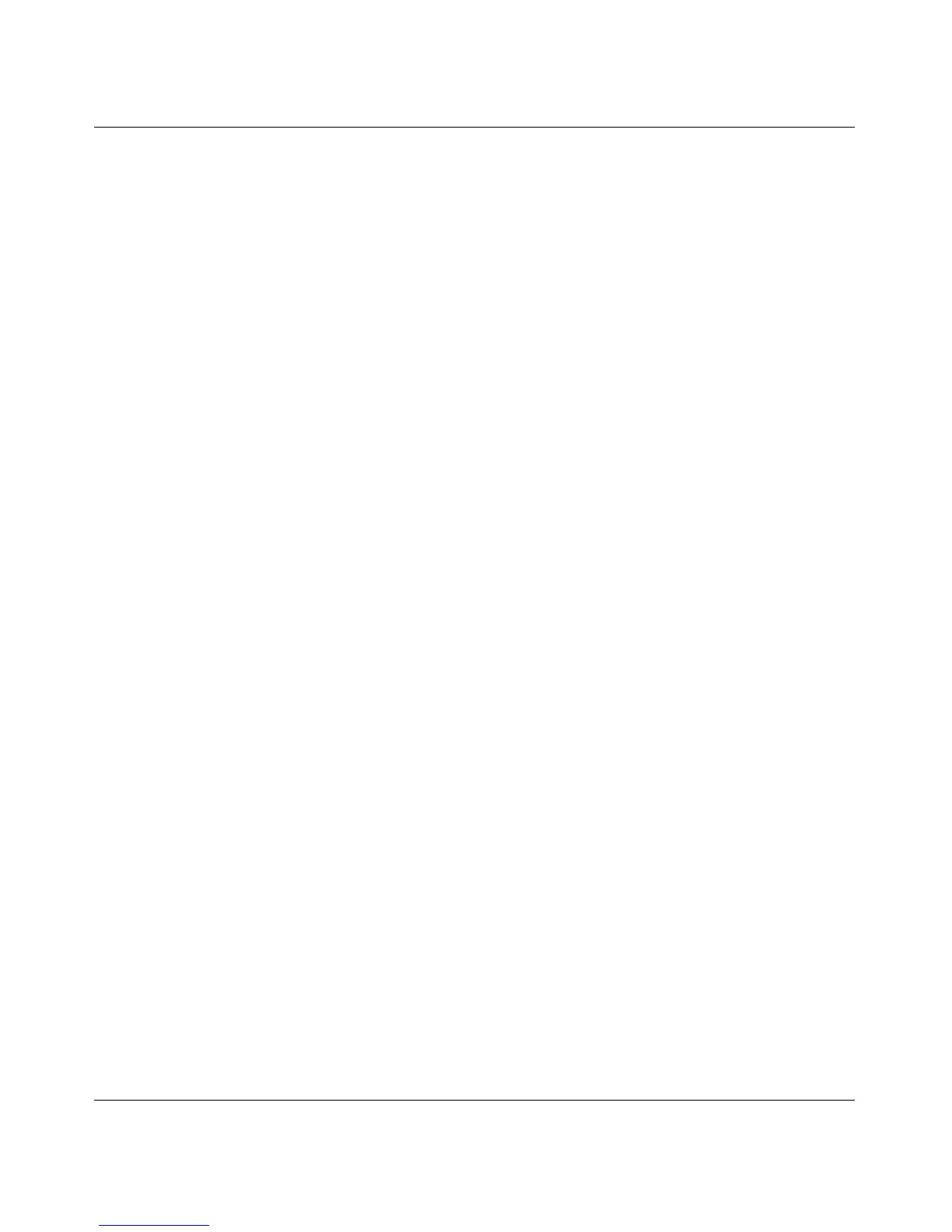N600 Wireless Dual Band Router WNDR3400 User Manual
Contents ix
v1.0, August 2010
Configuring the WAN Setup Options ..............................................................................5-7
Setting Up a Default DMZ Server .............................................................................5-8
Configuring Static Routes ...............................................................................................5-9
Allowing Inbound Connections to Your Network ..........................................................5-11
How Your Computer Accesses a Remote Computer through Your Router ...........5-11
How Port Triggering Changes the Communication Process ..................................5-13
How Port Forwarding Changes the Communication Process ................................5-14
How Port Forwarding Differs from Port Triggering .................................................5-15
Configuring Port Forwarding to Local Servers ..............................................................5-16
Adding a Custom Service .......................................................................................5-17
Editing or Deleting a Port Forwarding Entry ...........................................................5-18
Configuring Port Triggering ..........................................................................................5-18
Wireless Repeating (Also Called WDS) .......................................................................5-22
Wireless Repeating Function .................................................................................5-23
Setting Up the Base Station ...................................................................................5-24
Setting Up a Repeater Unit ....................................................................................5-26
Chapter 6
Fine-Tuning Your Network
Assessing Your Speed Requirements ............................................................................6-2
Optimizing Your Network Bandwidth ..............................................................................6-3
Optimizing Wireless Performance ..................................................................................6-5
Changing the MTU Size .................................................................................................6-6
Quality of Service (QoS) .................................................................................................6-7
Using WMM QoS for Wireless Multimedia Applications ...........................................6-8
Configuring QoS for Internet Access ........................................................................6-8
Universal Plug and Play ...............................................................................................6-13
Chapter 7
USB Storage
USB Drive Requirements ...............................................................................................7-1
File Sharing Scenarios ...................................................................................................7-2
USB Storage Basic Settings ...........................................................................................7-4
Editing a Network Folder ..........................................................................................7-6
Configuring USB Storage Advanced Settings ................................................................7-7
Creating a Network Folder .......................................................................................7-9
ReadyShare Access .....................................................................................................7-10
