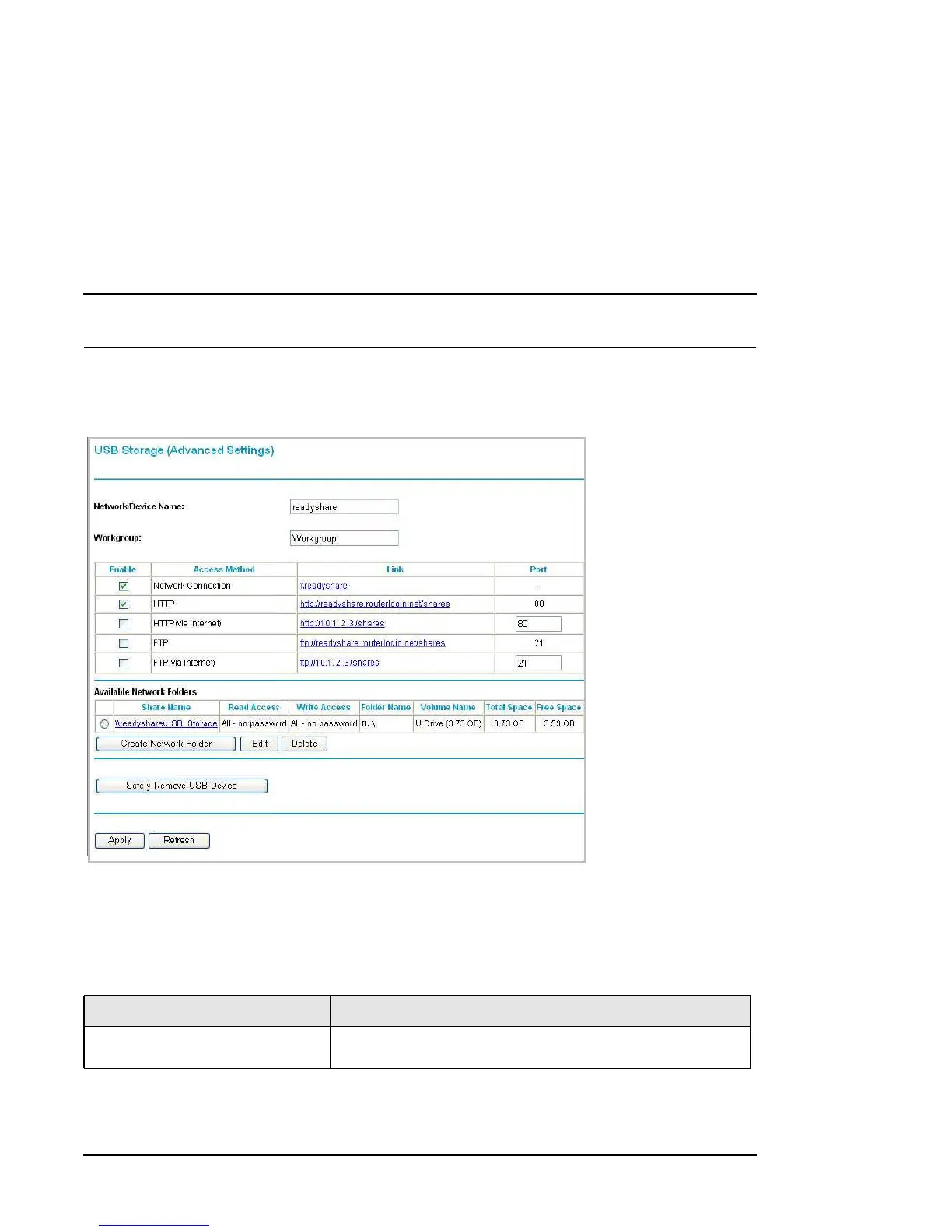N600 Wireless Dual Band Router WNDR3400 User Manual
USB Storage 7-7
v1.0, August 2010
Configuring USB Storage Advanced Settings
To configure advanced USB settings, under the USB heading on the router main menu, select
Advanced Settings. The USB Storage (Advanced Settings) screen displays.
You can use this screen to specify access to the USB storage device. The following table explains
the fields and buttons in the USB Storage Advanced Settings screen.
Figure 7-4
Table 7-2. USB Storage Advanced Settings
Fields and Buttons Description
Network Device Name The default is readyshare. This is the name used to access the
USB device connected to the router.
