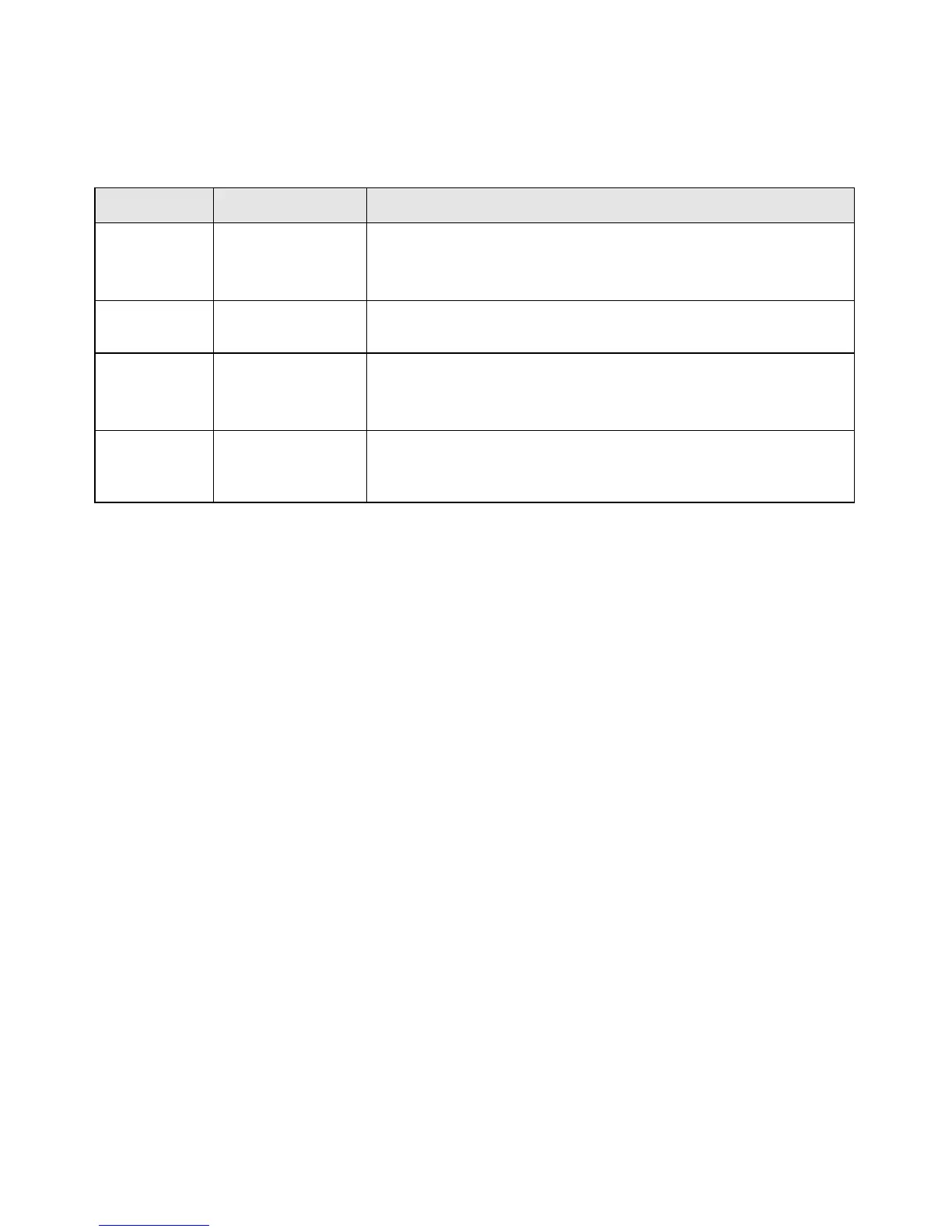Getting to Know Your Wireless Router 4
2. Internet
Solid Amber
Solid Green
Off
No IP address acquired.
The wireless router has acquired an Internet address.
No Ethernet cable is connected to the modem.
3. Wireless
Solid Blue
Off
The wireless interface is enabled.
The wireless interface is turned off.
4. LAN
(Ports 1–4)
Solid Green
Solid Amber
Off
The local port is connected to a 100 Mbps device.
The local port is connected to a 10 Mbps device.
No link is detected on this port.
5. Push 'N'
Connect
Solid Green
Off
Indicates that wireless security (WEP, WPA-PSK, or WPA2-PSK) is
on.
No WPS connection exists.
Table 1. Status Light Descriptions (continued)
Label Activity Description