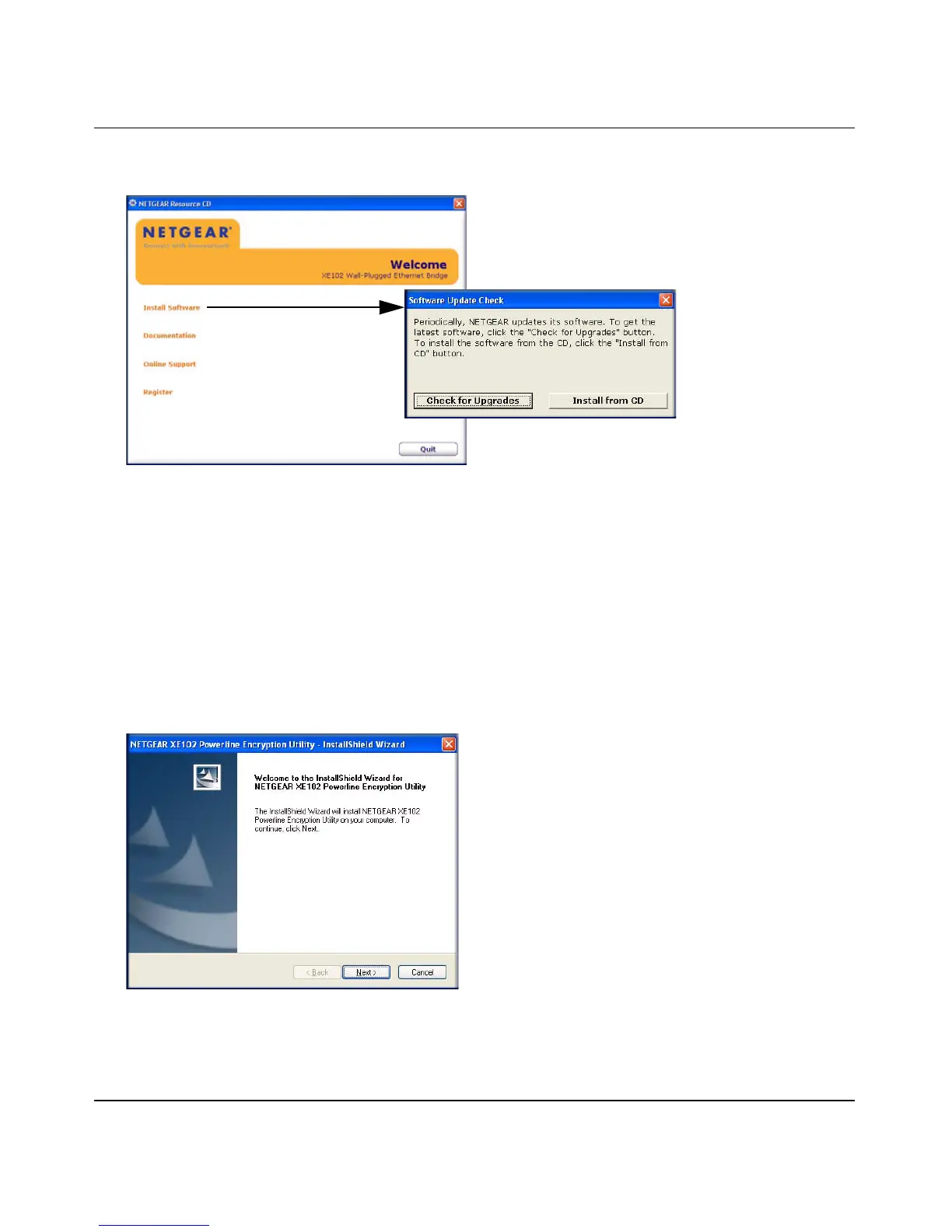XE102 Wall-Plugged Ethernet Bridge User Guide
6
v1.0, June 2007
The Welcome screen opens:
2. Click Install Software.
You can check for upgrades or install the from the CD.
• Check for Upgrades: An Internet connection is required. The CD software will check a
NETGEAR server for a newer version of the utility. If found, the newer version will be
downloaded and run.
• Install from the CD: The setup program on the CD will run.
The InstallShield Wizard Welcome screen opens.
3. Click Next and follow the wizard instructions. When the installation is complete, click Finish.
Figure 2
Figure 3