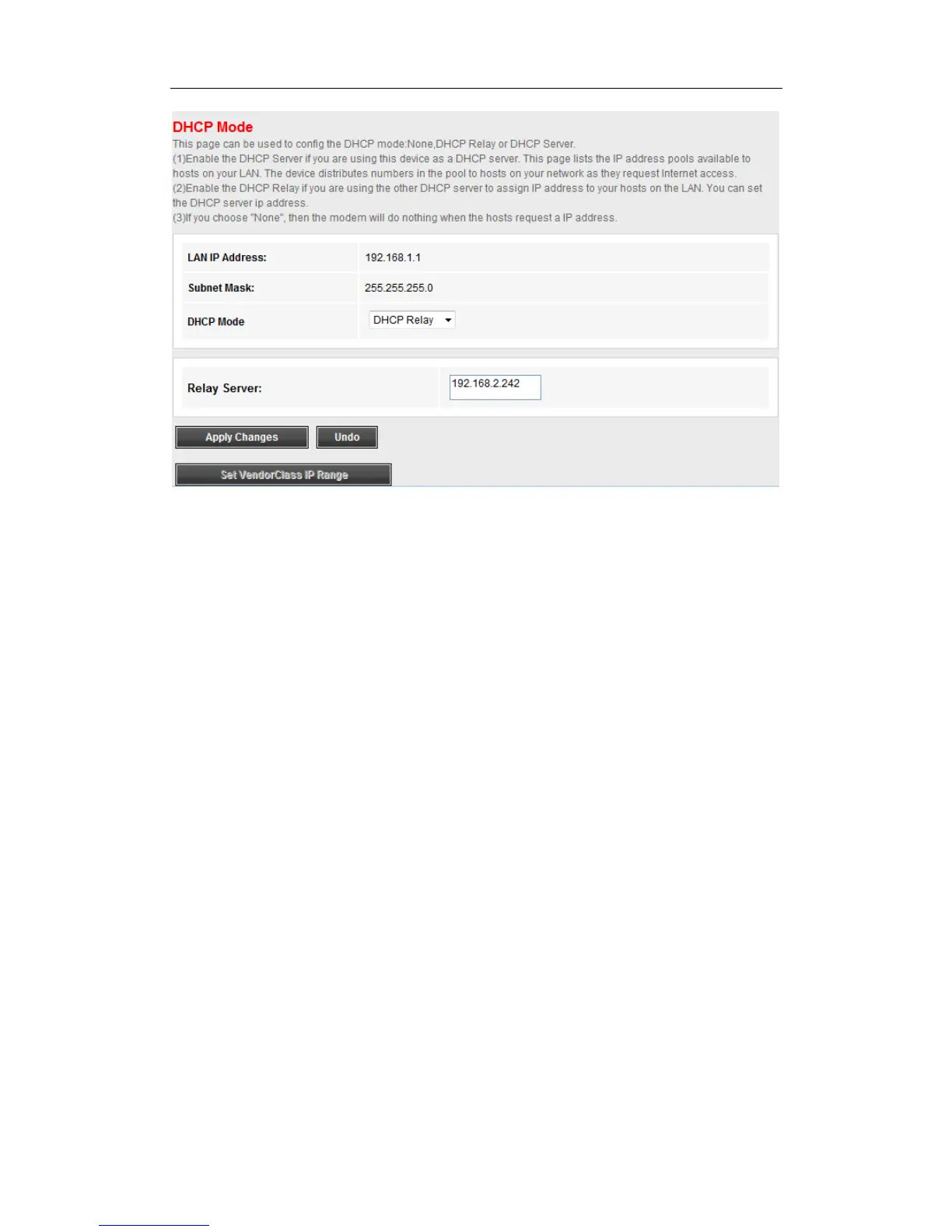ADSL2+ Modem Router User Manual
29
DHCP Relay: Select Relay, then you will see the next screen, the Modem Router will work as a
DHCP Relay. A DHCP relay is a computer that forwards DHCP data between computers that
request IP addresses and the DHCP server that assigns the addresses. Each of the device's
interfaces can be configured as a DHCP relay. If it is enabled, the DHCP requests from local PCs
will forward to the DHCP server runs on WAN side. To have this function working properly,
please run on router mode only, disable the DHCP server on the LAN port, and make sure that
the routing table has the correct routing entry.
4.3.2.3 DHCP Static
DHCP Static IP table shows the IP address and MAC address the client obtained from the DHCP
Server. You can manually input IP and MAC address to make a static assignment. Router searches
the relevant entry in this table to assign IP address according to the client’s MAC address. If the
router can’t find a corresponding static entry, it will choose an unallocated IP address from DHCP
pool assign to the client.
Go to Setup->LAN->DHCP Static page, you can set the DHCP static rules.