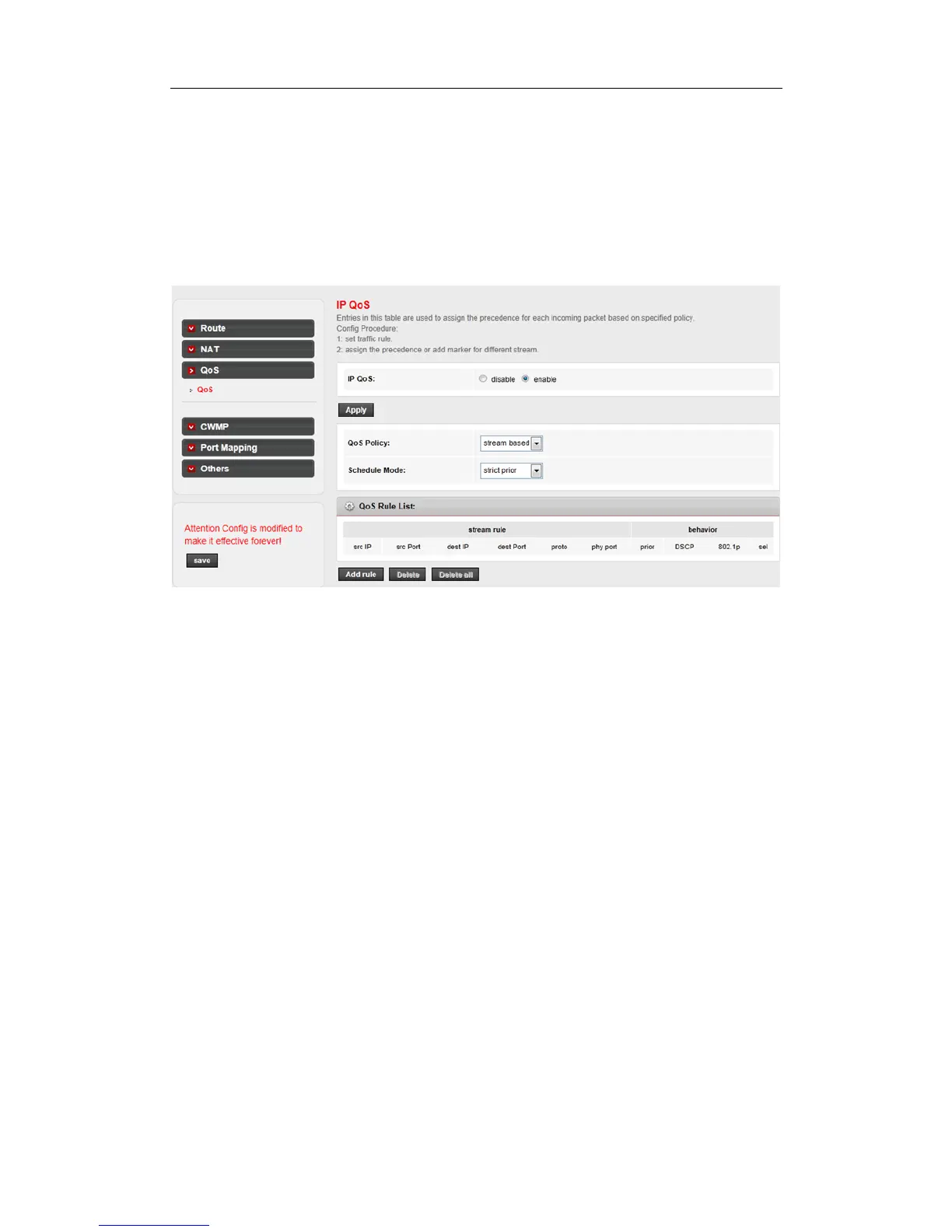ADSL2+ Modem Router User Manual
53
various fields in the packet; the schedule mode enables you to configure which priority
queue you want to use; the traffic rule enables you to assign the precedence or add marker
for different streams.
Choose Advanced->QoS, ou can configure the precedence for each incoming packet based on
specified policy.
IP QoS: Enable or disable the IP QoS function on the device
QoS Policy: policy of QoS. The traffic will be classified on the base of this policy. It can be
based on stream, 802.1p or DSCP.
Schedule Mode: the schedule mode of the IP QoS function, it can be strict prior or WFQ
(4:3:2:1).
Strict prior
traffic with different priority will be send by its priority, the higher priority the
traffic is, the higher priority the traffic will be send out.
WFQ (4:3:2:1)
traffic with different priority will be send in proportion of its priority, the four
priority traffic will be send out in proportion to 4:3:2:1.
(1) Stream
If the QoS policy is “stream based”, you should configure the QoS rule. Press the “add rule”
button to add a new rule.