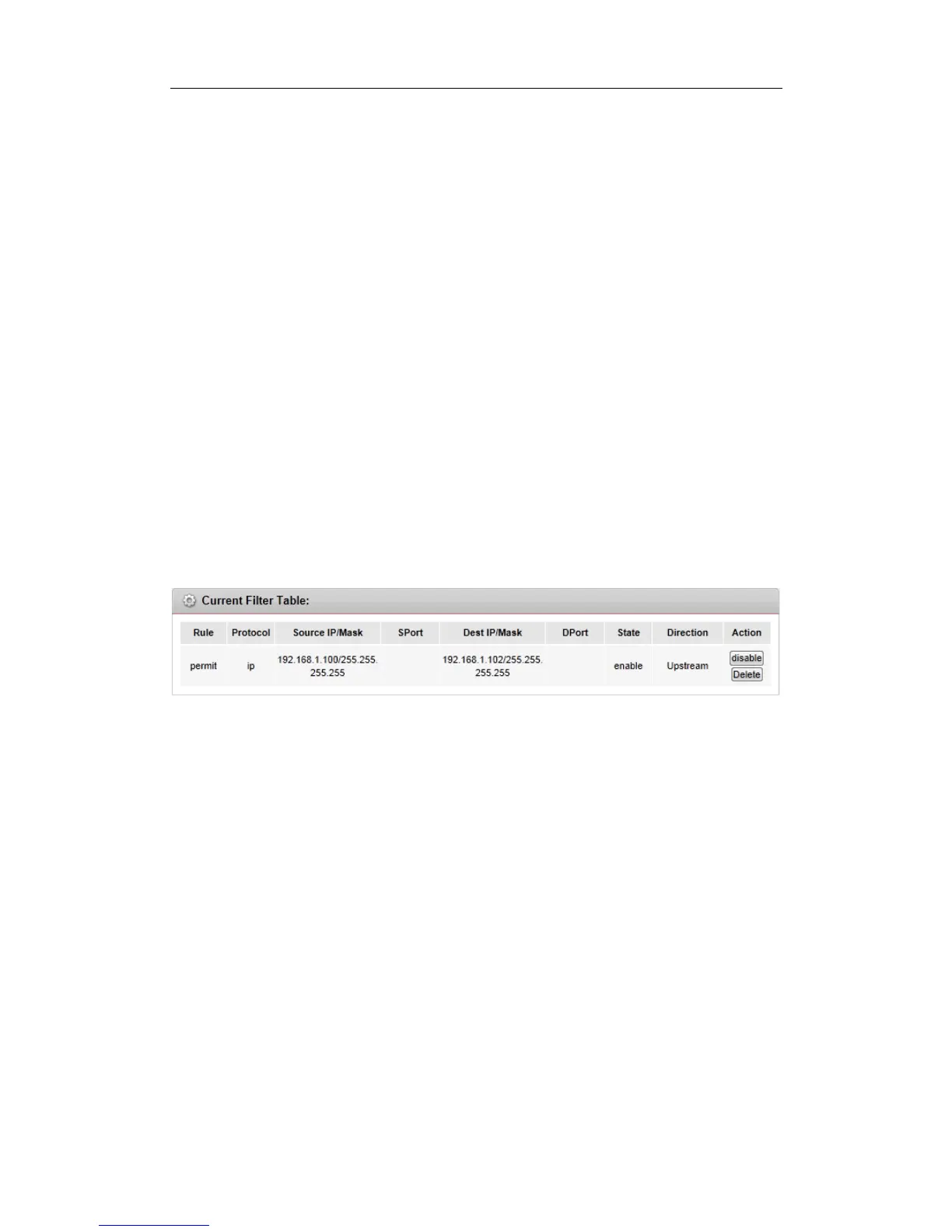ADSL2+ Modem Router User Manual
63
Rule Action: the filter mode of this entry, it can be “Permit” and “Deny”. If the mode is
“Permit”, the IP connection matches the rule will be permitted, if the mode is “Deny”, the IP
connection matches the rule will be denied.
Protocol: the protocol of this entry, it can be “IP”, “ICMP”, “TCP” and “UDP”.
Direction: the direction of this entry, it can be “upstream” and “Downstream”.
Source IP Address/ Mask Address: the source IP address and mask address of the entry.
Dest IP Address/ Mask Address: the destination IP address and mask address of the entry.
Sport: If the protocol is “TCP” or “UDP”, you should set the source port of the entry, it can
be a single port or a port range.
Dport: If the protocol is “TCP” or “UDP”, you should set the destination port of the entry, it
can be a single port or a port range.
Enable: enable or disable this filter entry.
Current Filter table: it shows the current filter rules. You can enable or disable or delete the
filter entry.
4.4.2.2 IPv6/Port Filter
Click IPv6/Port Filter in the left pane, the page shown in the following figureappears.
Entries in this table are used to restrict certain types of ipv6 datapackets from your local
network to the Internet through the Gateway.
