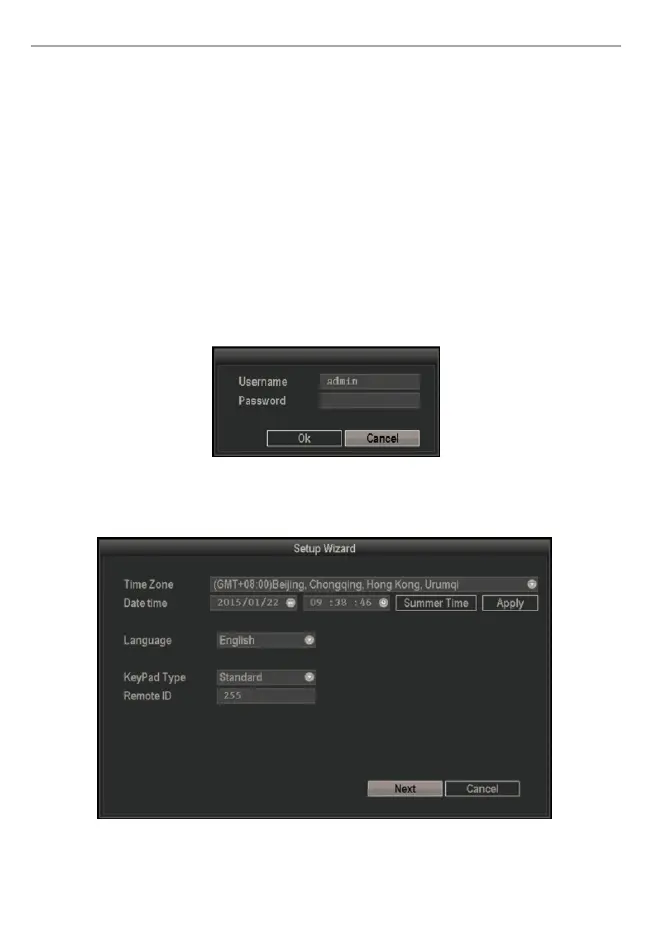5
4. Setup W izard
It is quite easy to configure them, here we provide step-by step configuration process of the
surveillance system.
Step 1: Power on the wireless NVR and wireless IP cameras, wait for 1 minute, the monitoring
pictures will appear on the display screen. Now you can mount the wireless IP cameras to
where you need, and please refer to “5. Hardware Installation” to select the best position to
install them.
netis 4CH Wireless IP Camera & NVR Security Kit Quick Installation Guide
If you want to do more settings, please go on with the steps to finish the Setup Wizard.
Step2: Right-click on the windows, select “Setup Wizard” from the shortcut menu list, then
pops up the login window on the display screen. In default, username is “admin”and password
is empty, left-click on “OK”.
Step 3: Open the Setup Wizard window, here you can set the time zone, date time,
language, left-click on “Next”.
