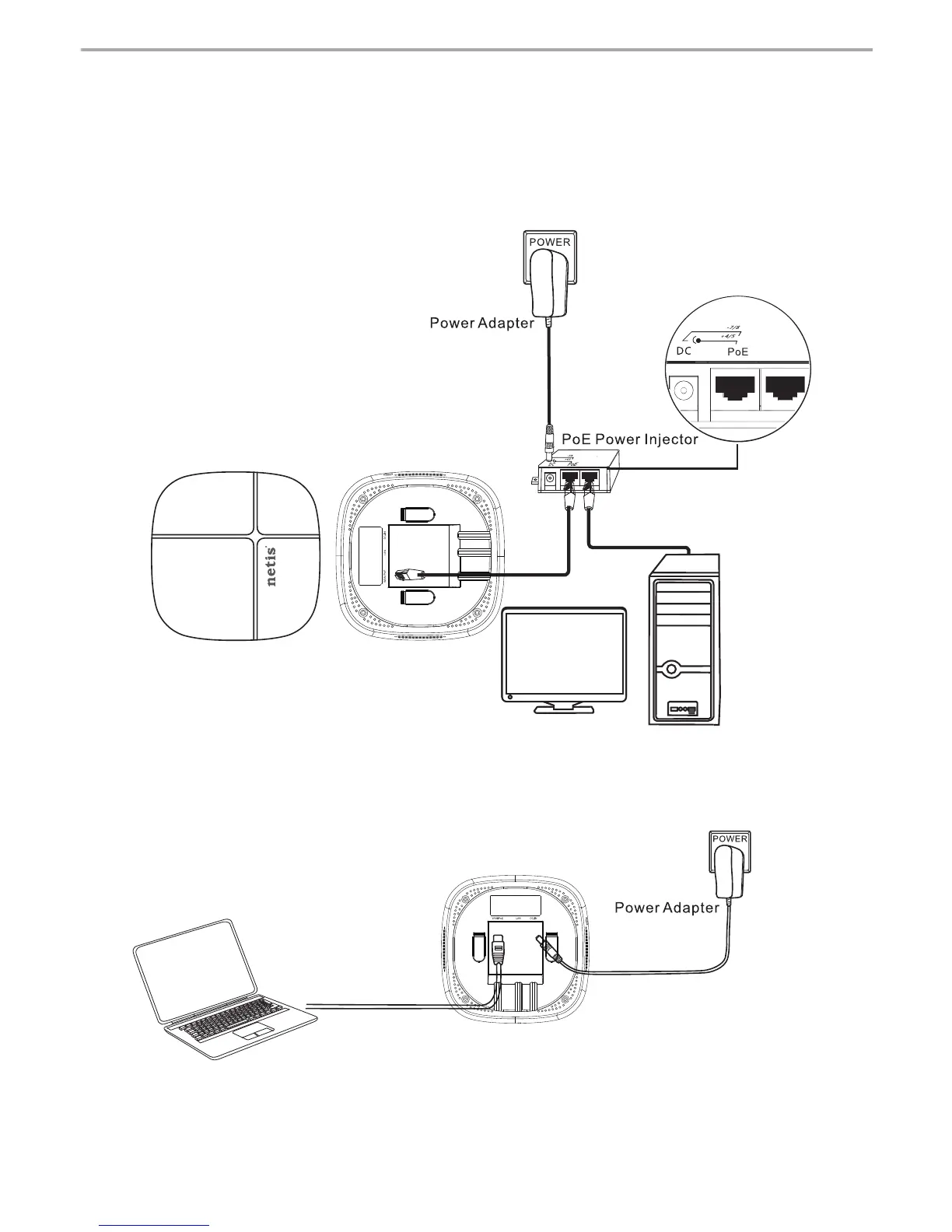2
2) WF2520P(Power source:DC-IN)
A) Connect the power adapter to DC-IN port of the device and plug the other end to wall outlet;
B) Connect the Ethernet cable into WAN/PoE port of the device and the other end to the Ethernet
port of PC.
Computer
WF2520P
netis Wireless High Power Ceiling/Wall mounted AP Router Quick Installation Guide
LAN/WAN
LAN/WAN
1)WF2520P (Power source:PoE)
A) Connect one end of the Ethernet cable into the WAN/PoE port of the device and the
other end to the PoE port of the PoE injector.
B) Connect the Power Adapter to DC-in port of the PoE injector and plug the other end to wall outlet.
C) Connect the Ethernet cable into LAN/WAN port of PoE injector and the other end to the Ethernet
port of the PC.
PC
