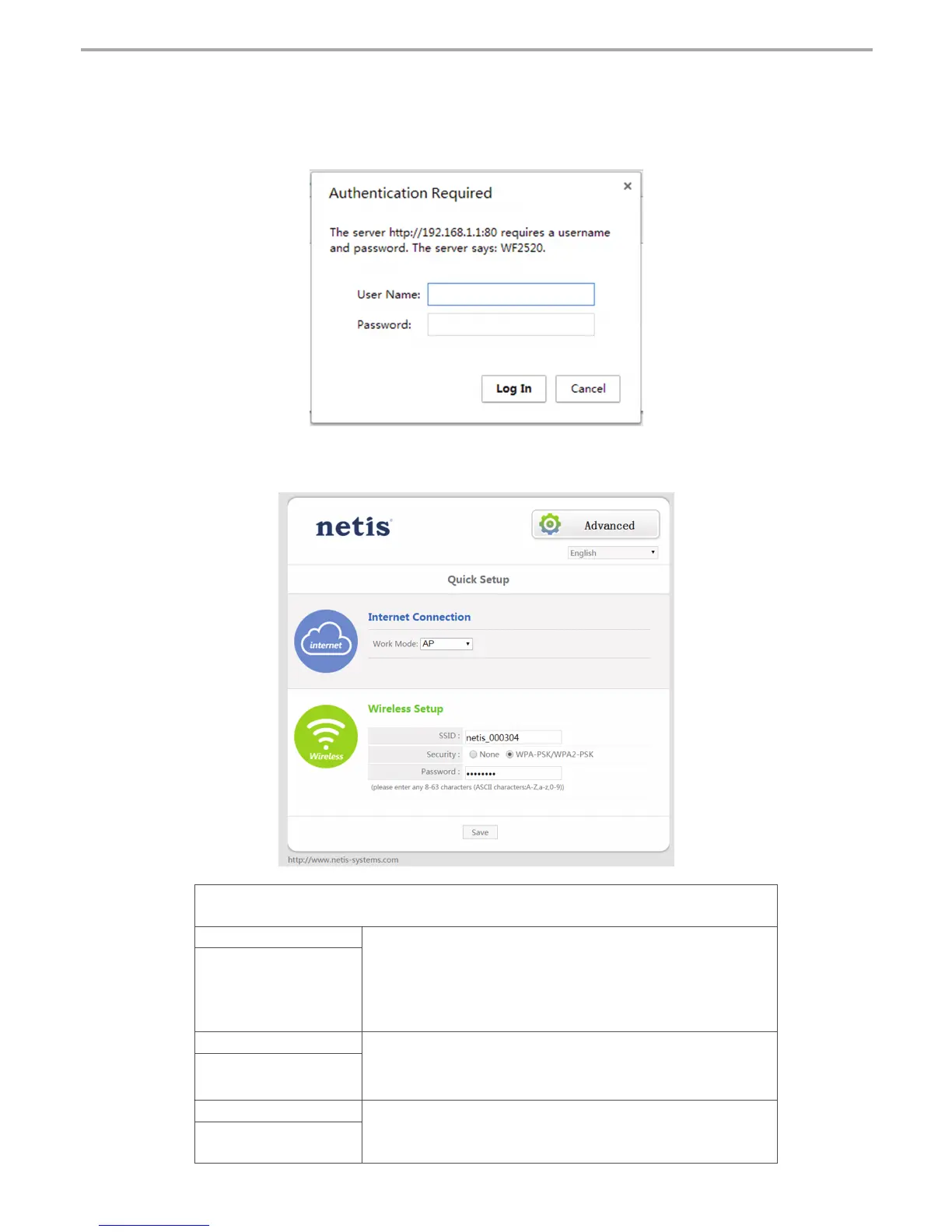netis Wireless High Power Ceiling/Wall mounted AP Router Quick Installation Guide
4
3.3 A dialog box will prompt as below, please enter User Name and Password, both default values
are guest and click OK.
Note: The configuration includes “Internet Connection” and “Wireless Setup”, if you choose “AP”,
please go to Wireless Setup.
AP Router Mode:
Select the correct Connection Type.
PPPoE Select “PPPoE” when:
1. The device is connected to a DSL or Cable pure modem.
2. Got username &password from ISP
.
3. Broadband connection is needed on PC when bypassing
This device.
Type in the Username &
Password provided by the
ISP.
DHCP Select “DHCP” when:
1. The device is connected to a Cable/DSL modem router.
2. Internet works directly on PC when bypassing this Device.
(Dynamic IP)
Static IP Select “Static IP
” when:
1. Got IP Address, Subnet Mask, Default Gateway, DNS
Server from ISP.
Type in all the IP Info.
3.2 Open your browser and type http://192.168.1.1 in the address field to visit router's web
management page.
