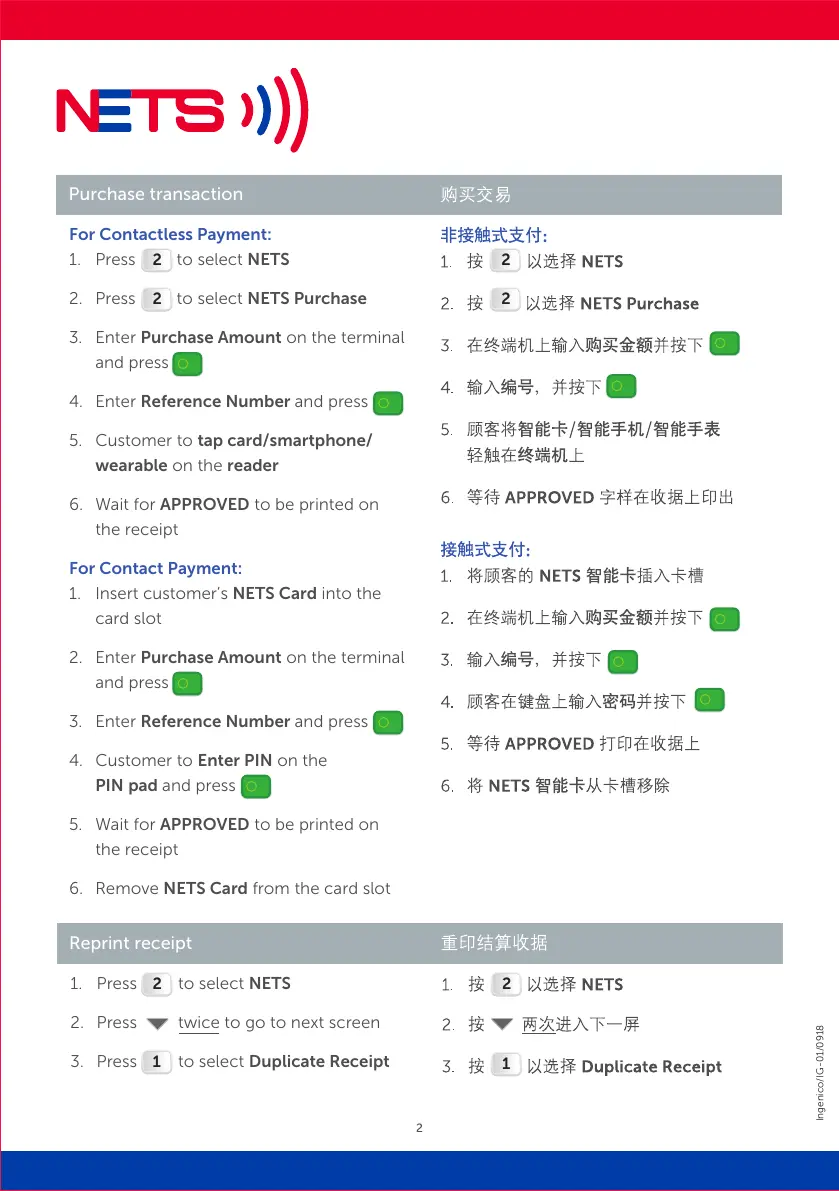For Contactless Payment:
1. Press to select NETS
2. Press to select NETS Purchase
3. Enter Purchase Amount on the terminal
and press
4. Enter Reference Number and press
5. Customer to tap card/smartphone/
wearable on the reader
6. Wait for APPROVED to be printed on
the receipt
For Contact Payment:
1. Insert customer’s NETS Card into the
card slot
2. Enter Purchase Amount on the terminal
and press
3. Enter Reference Number and press
4. Customer to Enter PIN on the
PIN pad and press
5. Wait for APPROVED to be printed on
the receipt
6. Remove NETS Card from the card slot
2
2
Purchase transaction
1. Press to select NETS
2. Press twice to go to next screen
3. Press to select Duplicate Receipt
2
1
Reprint receipt
2
2
2
1
