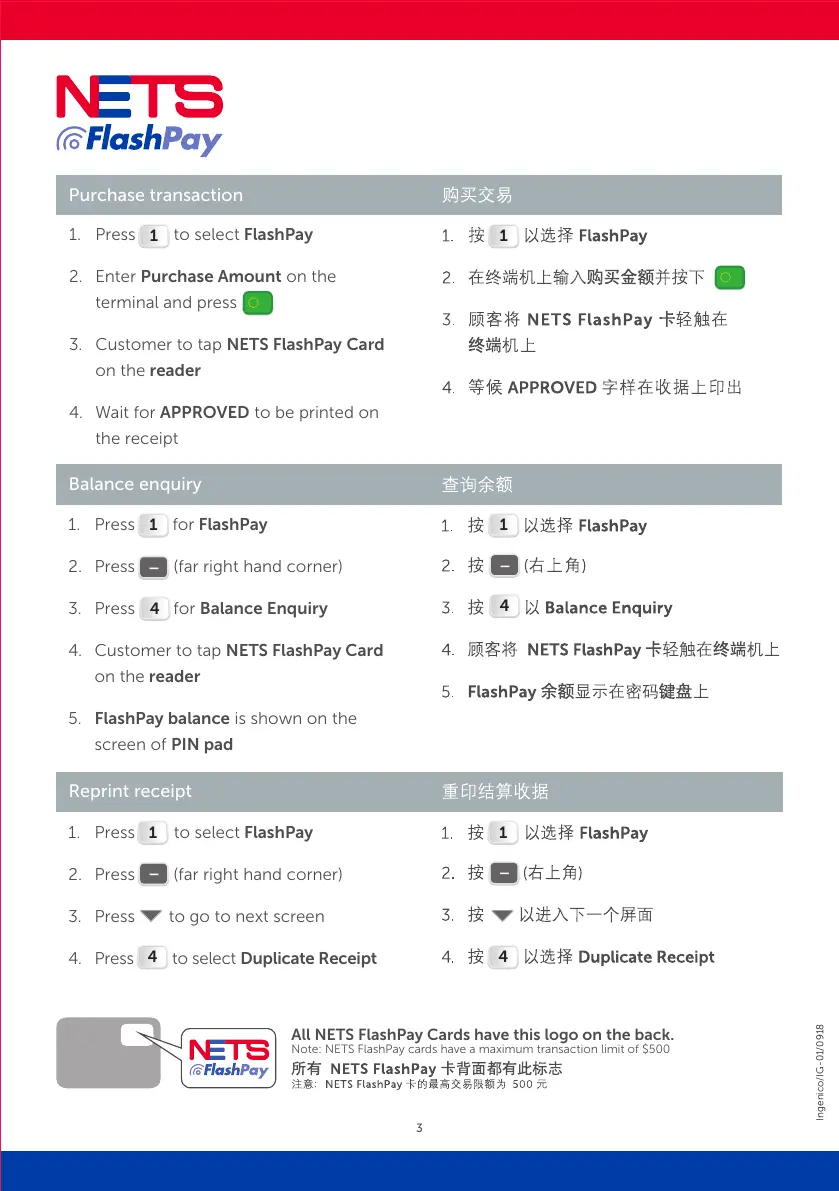3
All NETS FlashPay Cards have this logo on the back.
Note: NETS FlashPay cards have a maximum transaction limit of $500
1. Press to select FlashPay
2. Enter Purchase Amount on the
terminal and press
3. Customer to tap NETS FlashPay Card
on the reader
4. Wait for APPROVED to be printed on
the receipt
1
Reprint receipt
1. Press for FlashPay
2. Press (far right hand corner)
3. Press for Balance Enquiry
4. Customer to tap NETS FlashPay Card
on the reader
5. FlashPay balance is shown on the
screen of PIN pad
4
–
1
Balance enquiry
1. Press to select FlashPay
2. Press (far right hand corner)
3. Press to go to next screen
4. Press to select Duplicate Receipt
4
–
1
Purchase transaction
1
4
–
1
4
–
1
