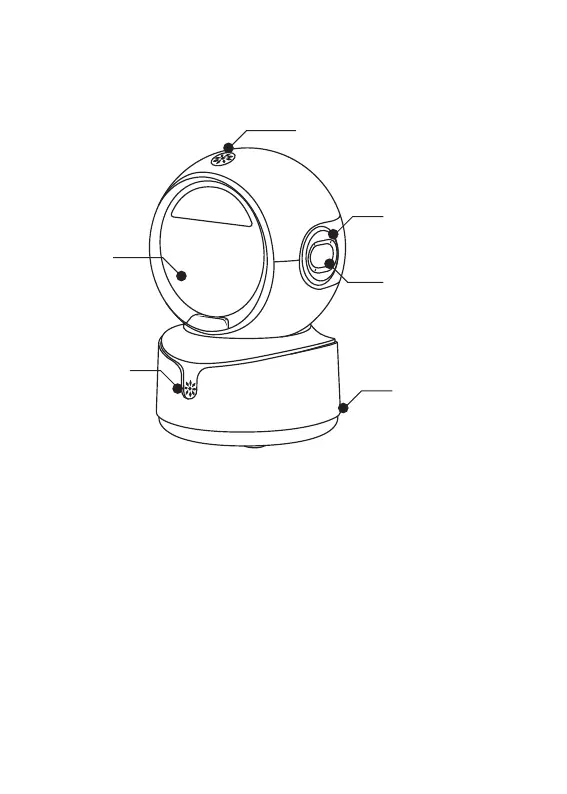1.Product Introduction
2.Product List
2D Scanning Platform *1, User Manual *1
3.Instructions for Use
Scan
Window
Decorative
Component
USB
Data Cable
Back
Speaker
Top Indicator Light
Side Decorative
Component
1、Connect the scanning platform to the device's USB interface using the
USB data cable; the product will produce a startup prompt sound,
allowing for scanning and data transmission.
2、The product is set to default self-sensing scanning. Barcodes passing
through the light scanning window can be read and data uploaded.
- 4 -
