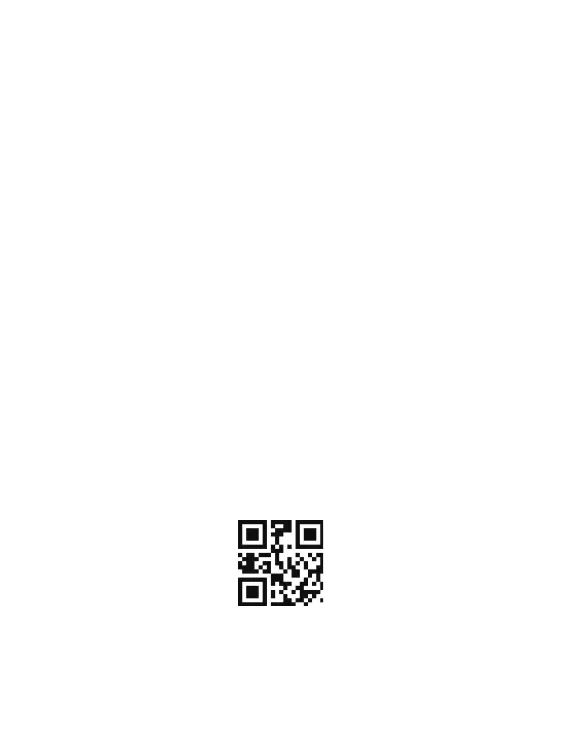(1)
Quick Setup Guide
How to start:
1) Connect scanner with your device via USB cable.
2) Setup keyboard language: refer to page (3)
3) Locate cursor on place where you want the scanner to output the data, then you
can start to scan.
Programming Code
Netum barcode scanners are factory programmed for the most common terminal
and communications settings. If you need to change these settings ,programming is
accomplished by scanning the bar codes in this guide. An asterisk (*) next to an
option indicates the default setting.
Important Notes:
This scanner has big scanning area, make sure you cover codes closed to the one
that you want to scan so irrelevant codes will not be scanned by accident.
Factory Defaults
Configure scanner to revert all settings to factory defaults.
Factory Restore
