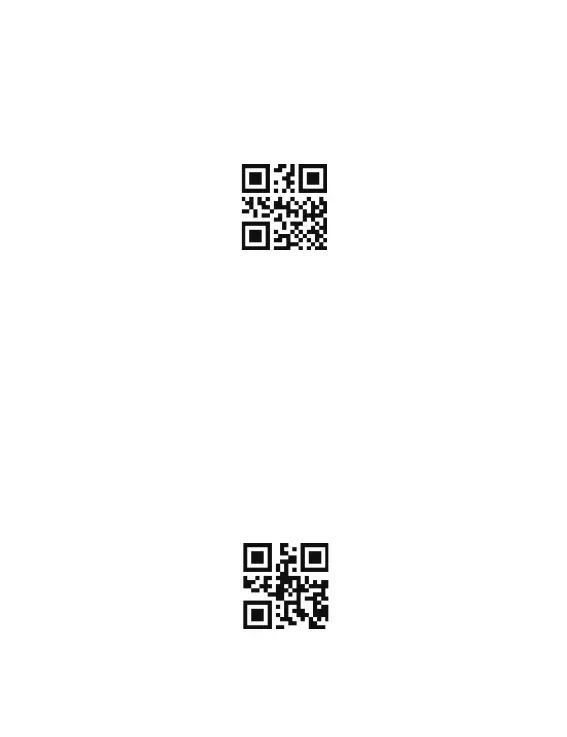(2)
USB Interface (Optional)
USB HID-KBW
By default, the scanner was set HID mode as a Keyboard device.It works on a
Plug and Play basis and no driver is required.
USB Serial
If you connect the scanner to the Host via a USB connection, the USB COM Port
Emulation feature allows the host to receive data in the way as a serial port does.
If you are using a Microsoft Windows PC version earlier than Win10, you need to
download the driver.
Driver is available for downloading from our official website:
https://www.netum.net/pages/barcode-scanner-user-manuals
U
*USB KBW
SB Serial
®
®
