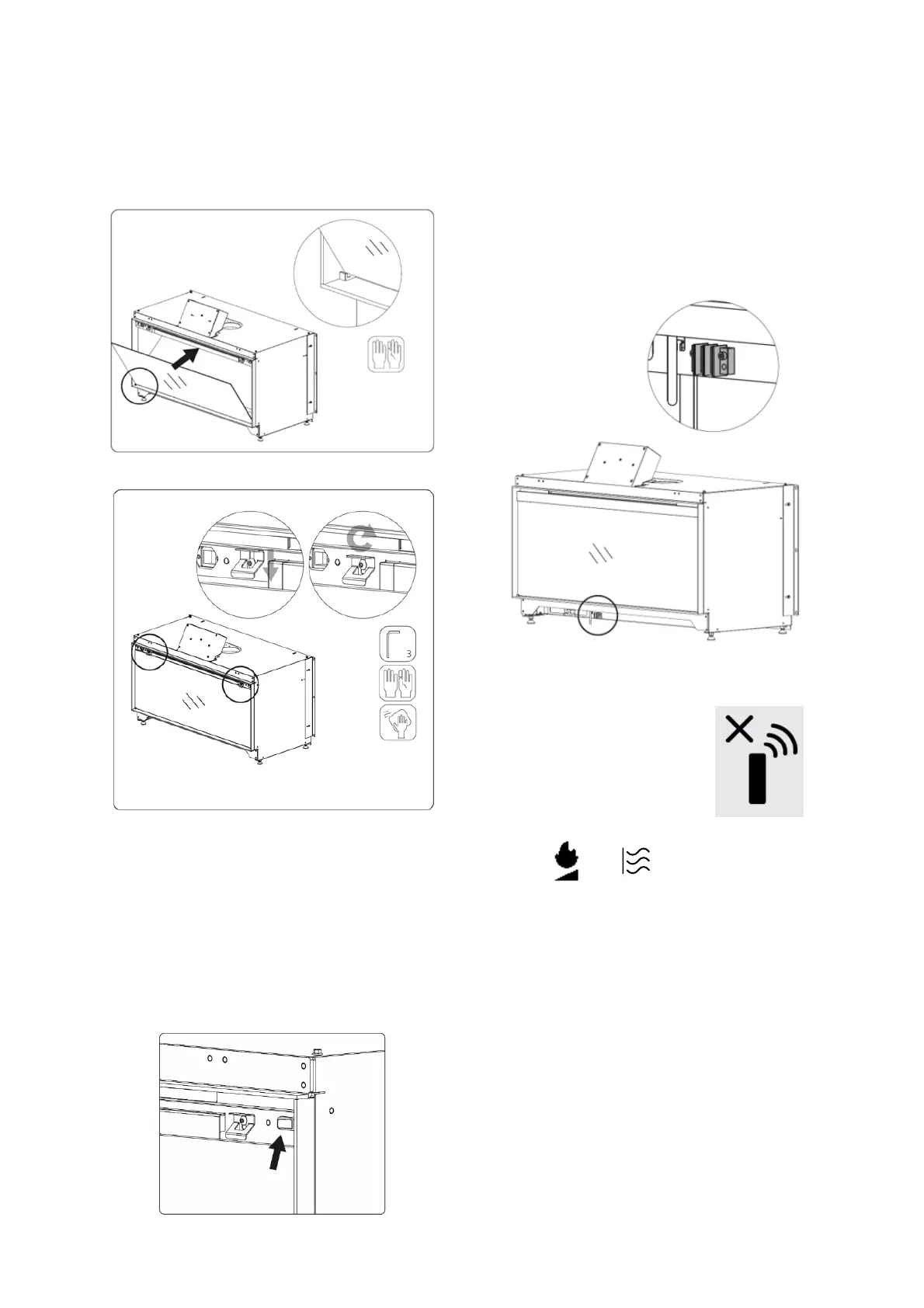14
Wear the included gloves to handle the front window. Place
the front window into the two holders at the front of the
fireplace. Then rotate the window up. Slide the loosened
clips up so that the window can be positioned against the
top of the fireplace. Then slide the clips down to hold the
window in place.
Tighten the screws on the clips so they are snug. Do not
overtighten the screws.
6 E-ONE OPERATION
With the E-one you can create your own fire experience
through the various functions and/or options.
6.1 Main On/Off Switch
Power to the fireplace can be switched On/Off using the
On/Off switch (I/O) on the front. The button is located at
the top right, behind the hinged cover (see figure). Lift the
cover up to access the switch.
If the unit is disconnected from power, the unit will be reset
to the factory settings.
IMPORTANT: If you do not intend to use the unit for a long
period of time, we advise you to switch off the unit by
setting the power button on the unit to the 0 (Off) position.
6.2 Hotel Switch
The fireplace can be switched On/Off by means of an
external switch. If the two luster terminals are connected
together, the fireplace switches Off.
The terminals for connecting the switch are located at the
front of the fireplace under the floor.
6.3 Remote Control Pairing
When the fireplace is used for the first
time, the remote control will connect
to the fireplace automatically. If the
following symbol is projected on the
rear screen, the remote control must
be paired manually:
Pairing is done by pressing the two buttons as shown below:
Press the and buttons on the remote
control at same time. Release the buttons when a red LED
light flashes in the top-left corner of the remote control.
You will know when the remote control is paired with the E-
one successfully once the symbol is no longer visible.