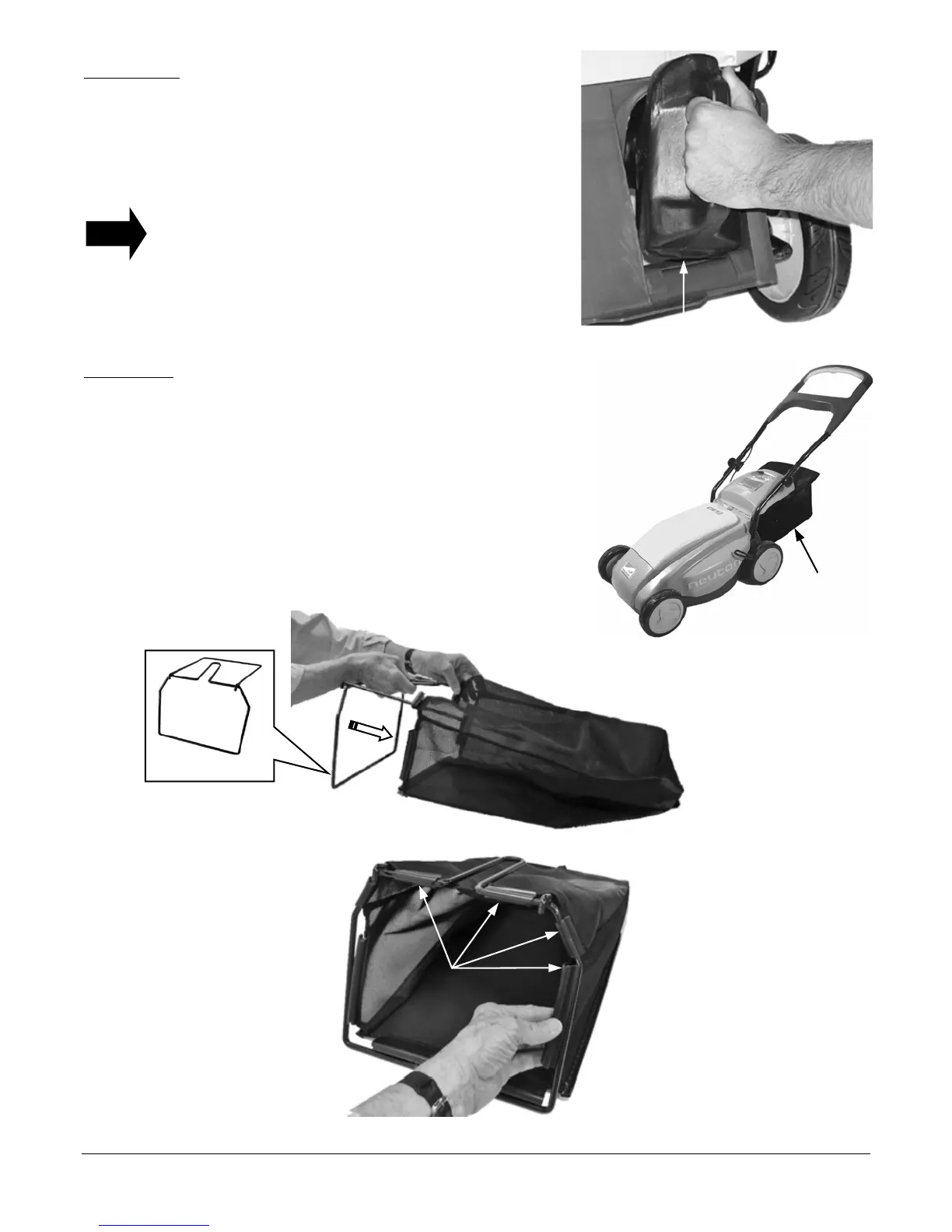8 www.neutonpower.com
Mulching Plug
To mulch your grass, install the Mulching Plug.
1. If necessary, remove the Rear Bagger or Side Discharge Chute from
the Mower.
2. Install the Mulching Plug (Figure 9). Be sure to push the Plug all the
way in until the Notch in its bottom is engaged.
There’s a slight knack to installing the Plug; push the Plug in
with a slightly arcing motion as follows:
• Align the Plug in the Mower.
• Start to push the top of the Plug in first.
• Then put pressure towards the bottom and slide in the Plug.
Rear Bagger
The NEUTON Rear Bagger lets you cut and catch your grass clippings,
eliminating the need to rake. The Rear Bagger easily attaches to the rear
of the Mower (Figure 10). The Bagger shipped unassembled. The
following instructions outline the steps necessary to assemble, install,
and remove the Bagger.
Assembling the Bag to the Bag Frame
1. With the Bottom Stiffener Board facing down, insert the Frame into the
Bag (Figure 11).
2. Snap the Bag Clips around the Frame top, sides and bottom (Figure 12)
to secure the Bag to the Frame.
TIP
Figure 9
Engage Notch
Rear Bagge
Figure 10
Frame
Figure 11
Stiffener Board
Bag Clips
Figure 12