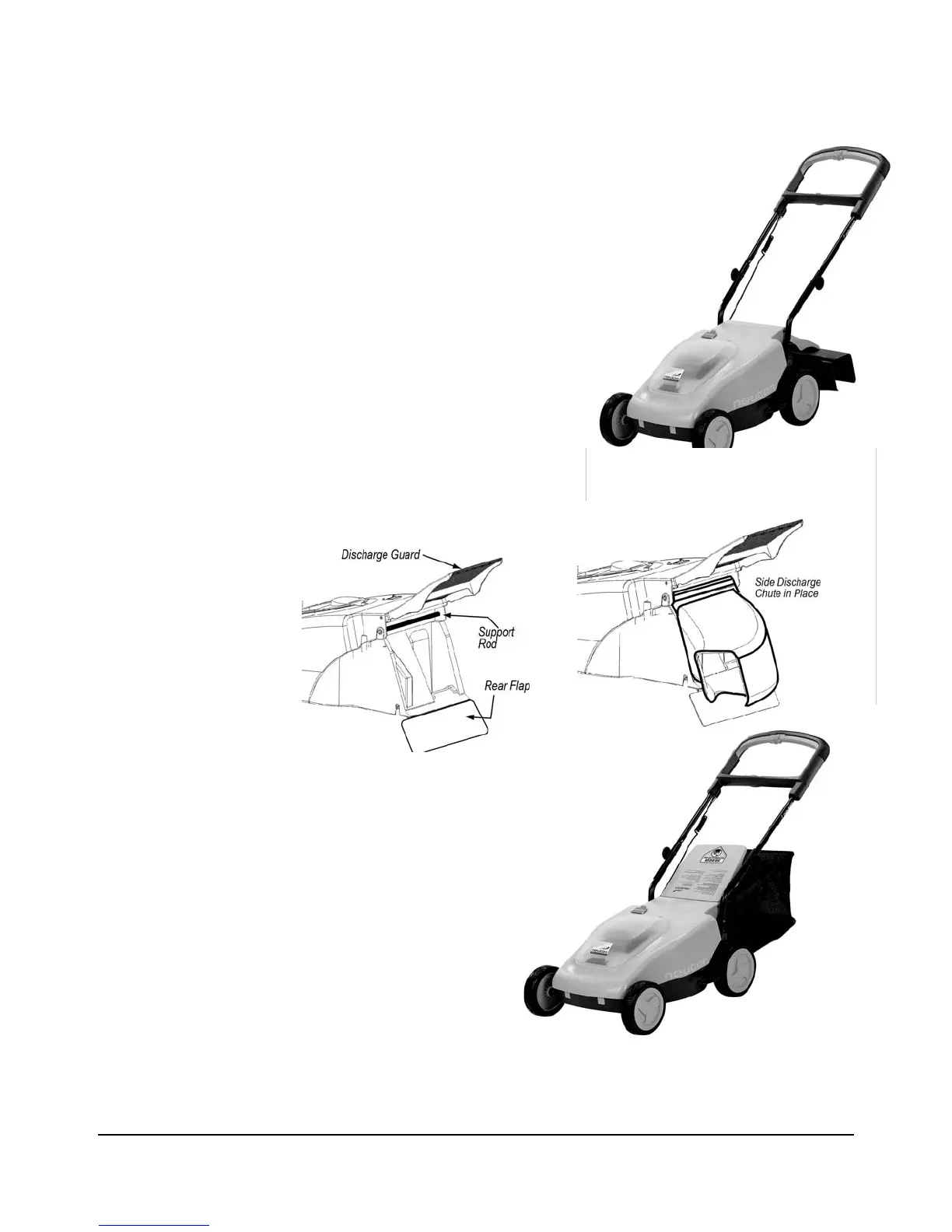Step 7: Attach the Side
Discharge Chute or Rear
Bagger
The side discharge allows the cut grass to be properly
discharged, which prevents clogging.
1. Raise the hinged discharge guard on the back of
the mower.(Figure 12a)
2. Orient the chute as shown in (Figure 12). Position
the top front groove of the chute over the support
rod (Figure 12a) and lower the chute into place.
(Figure 12b)
3. Lower the hinged discharge guard.
Other discharge options are available for your
NEUTON Mower. With the rear bagger, you can
bag the cut grass; with the mulching kit, you can
mulch your grass. Please refer to “Chapter 6:
Optional Attachments” to learn more.
Rear Bagger
The NEUTON Rear Bagger (MA 4.1) lets you
catch your grass clippings as they are cut,
eliminating the need to rake. The Rear Bagger
easily attaches to the Support Rod (Figure 12a)
on the back of your Mower (Figure 12c).
Removal is just as easy so you can dump out
your clippings .
16 NEUTON EM 5.1 Cordless Electric Mower Safety & Operating Instructions
Figure 12. The side discharge in place.
Figure 12a Figure 12b
Figure 12c. NEUTON Rear Bagger attached to
the Mower