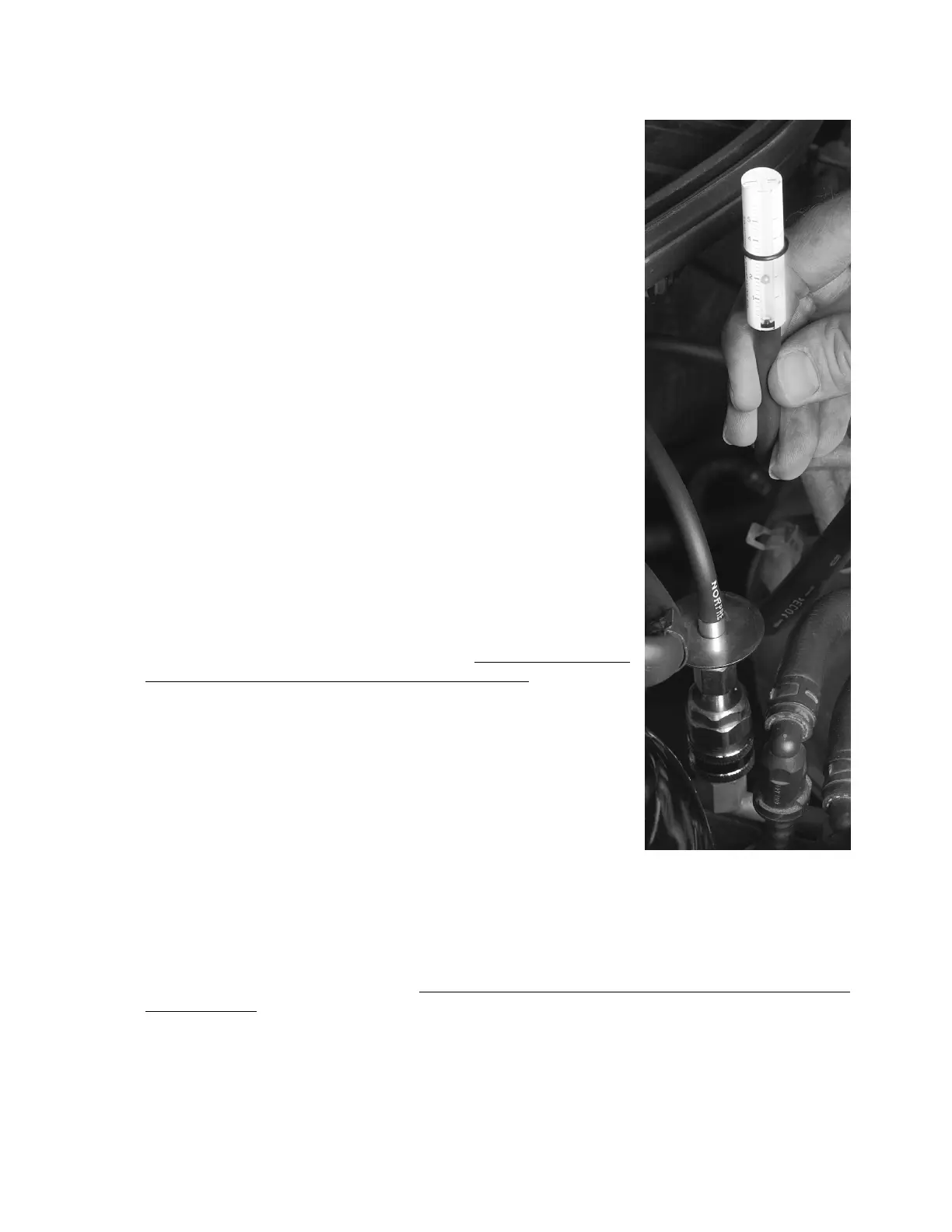Testing For Sealant
3 TESTING FOR SEALANT
Manual Part Number: Manual File: Revision Date:
une 5, 2006 Page 3-5
Vehicle
et A/C system to the follow
the vehicle A/C system to operate for a minimum
ystem to
ine
3.1 Preparing the
Step 1: Start vehicle engine and s ing
of 2-
stabilize for
Off
settings:
Maximum cool
Lowest temperature setting
Highest fan speed
Step 2: Allow
minutes to ensure full circulation and mixing of refrigerant charge.
Step 3: Turn off vehicle engine and allow A/C s
3-minutes.
Note: For large capacity and dual A/C systems, it is advised to allow
a 5-minute stabilization period prior to testing.
3.2 Testing the Vehicle with the Eng
Connect the test rig assembly to the A/C system high side port
(vehicle engine should be off) and start timer. Installation of the test
rig should be made by pressing on the safety cap only.
o
th the Engine On
e Vehicle” before proceeding
/C system to the following settings:
onnect the test rig assembly to the A/C system high side port (vehicle engine should be on and
/C system running) and start timer. Installation of the test rig should be made by pressing on the
Check A/C system high-side flow rate as measured by the flow
meter. If the flow is above 1.5 on the flow meter then proceed t
step 3.4. If flow is below 1.5 then proceed to step 3.3.
3.3 Testing the Vehicle wi
Complete section 3.1 “Preparing th
Start vehicle engine and set A
Maximum cool
Lowest temperature setting
Lowest fan speed
C
A
safety cap only. Check A/C system high-side flow rate as measured by the flow meter. If flow is still
elow 1.5 then proceed to section four (4) for trouble shooting tips.
b
5-06-7000-62-0 MN-A-0001 Rev. E
