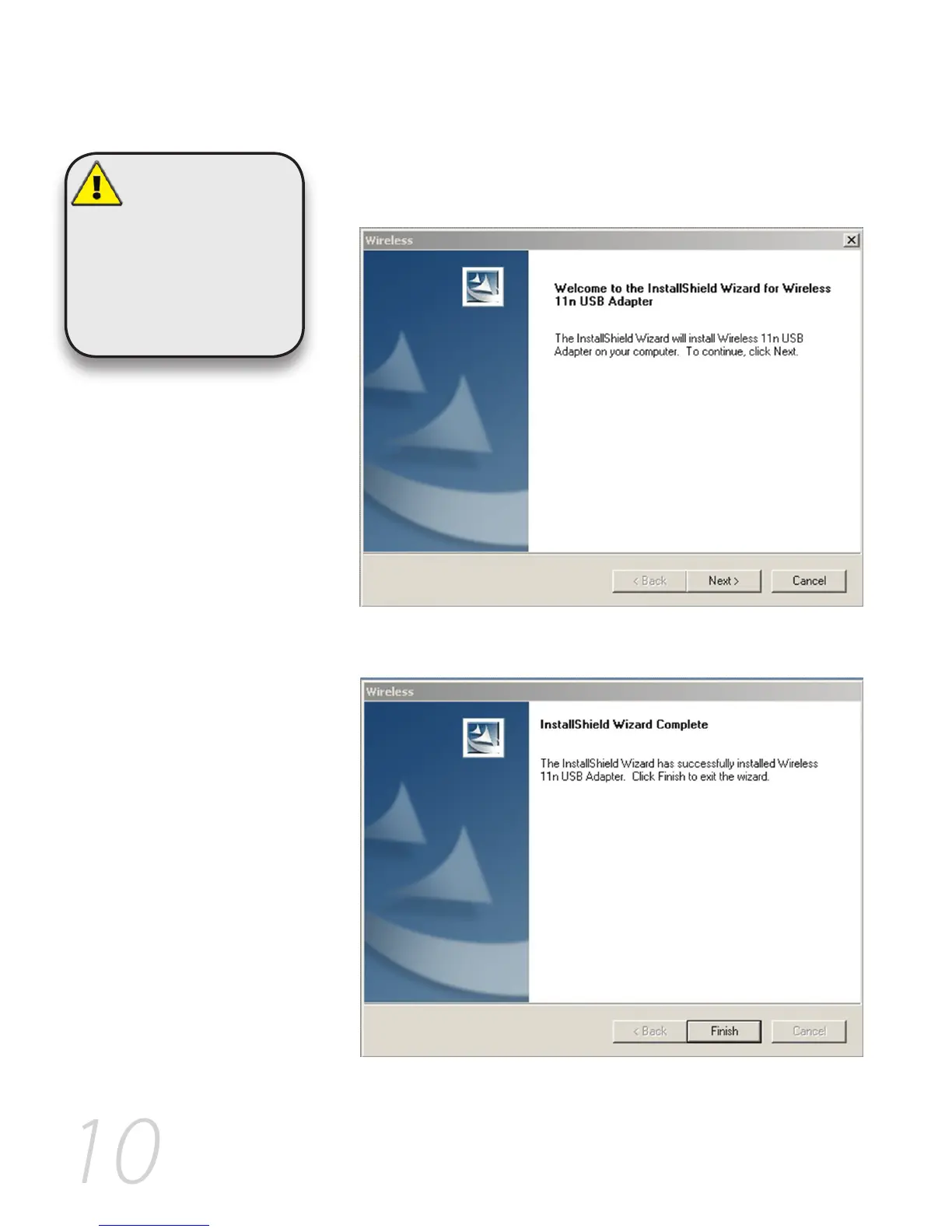Installation for Windows
Installation
Insert the included Install CD. Navigate to the “Windows 1.
Driver” folder and run the Installer.
Follow the instructions on the Installer Wizard, clicking 2.
“Next” when each step is completed.
After completing the Installer Wizard, click the “Finish” 3.
button. You may now shut down your computer and insert
your MaxPower 802.11n/g/b PCI Card into an empty PCI slot.
DO NOT
connect the
MaxPower 802.11n/g/b
PCI Card until you are
instructed to do so.
Improper insertion may
result in unsuccessful
installation of the device.