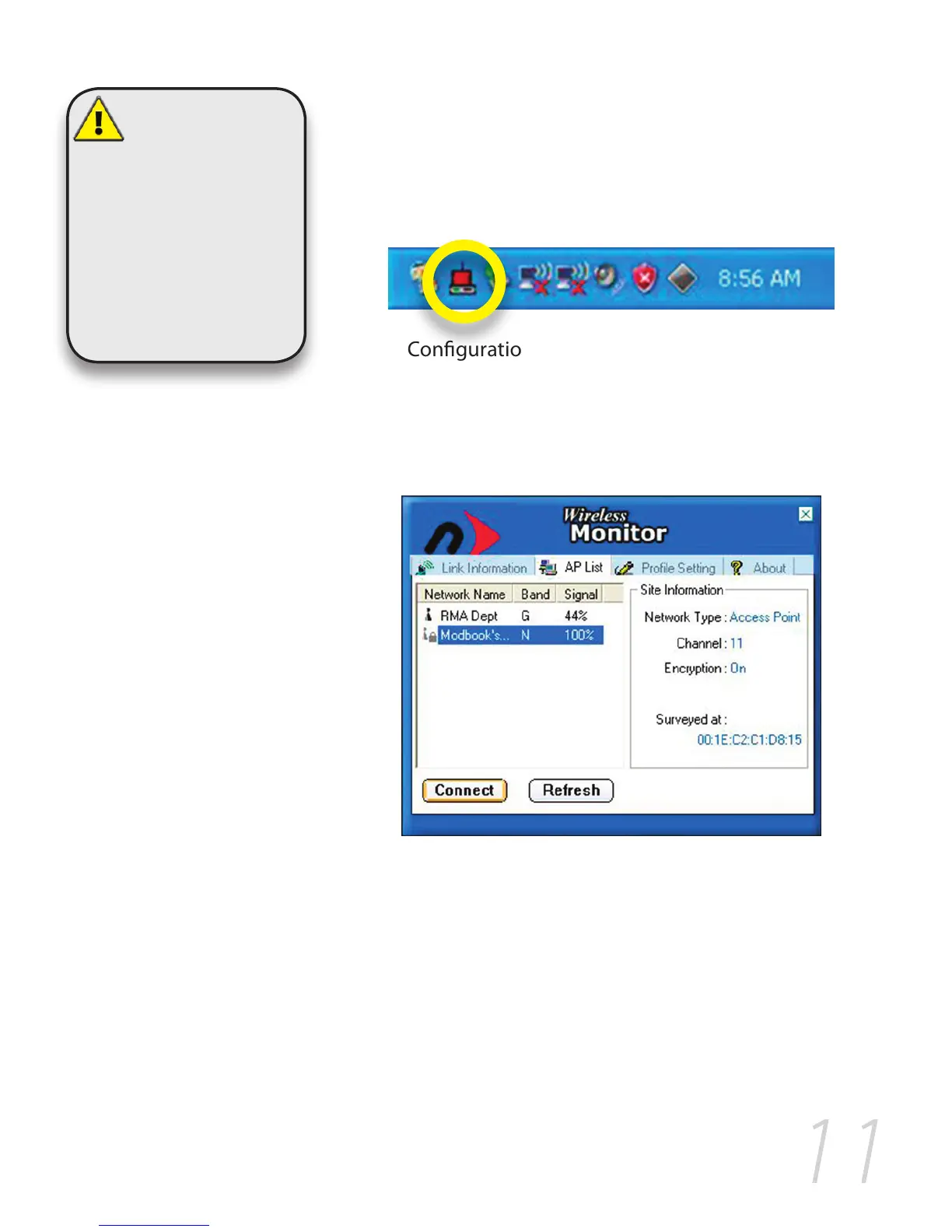Wireless Configuration
Once you have the 1. MaxPower 802.11n/g/b PCI Card installed
in an empty PCI slot, restart the computer.
You can launch the Configuration Utility by clicking the left 2.
mouse button on the Configuration Utility icon and selecting
Advanced Configuration.
If the Configuration Utility icon is not displayed in the Sys-
tem Tray, you can restart the Configuration Utility from the
Start Menu by selecting Programs ➔ Wireless Network
Utility Configuration.
The Configuration Utility consists of window with four tabs: 3.
Link Information, AP List, Profile Setting, and About.
Click the name of the wireless network you wish to connect 4.
to highlight it, and then click the “Connect” button to open
the Connection Wizard”.
At this point, you
should make
sure that your wireless
router is turned on and
that you have all the
information listed on
Page 3 of this manual.
Once you have done
this, you can continue
with the installation and
configuration.