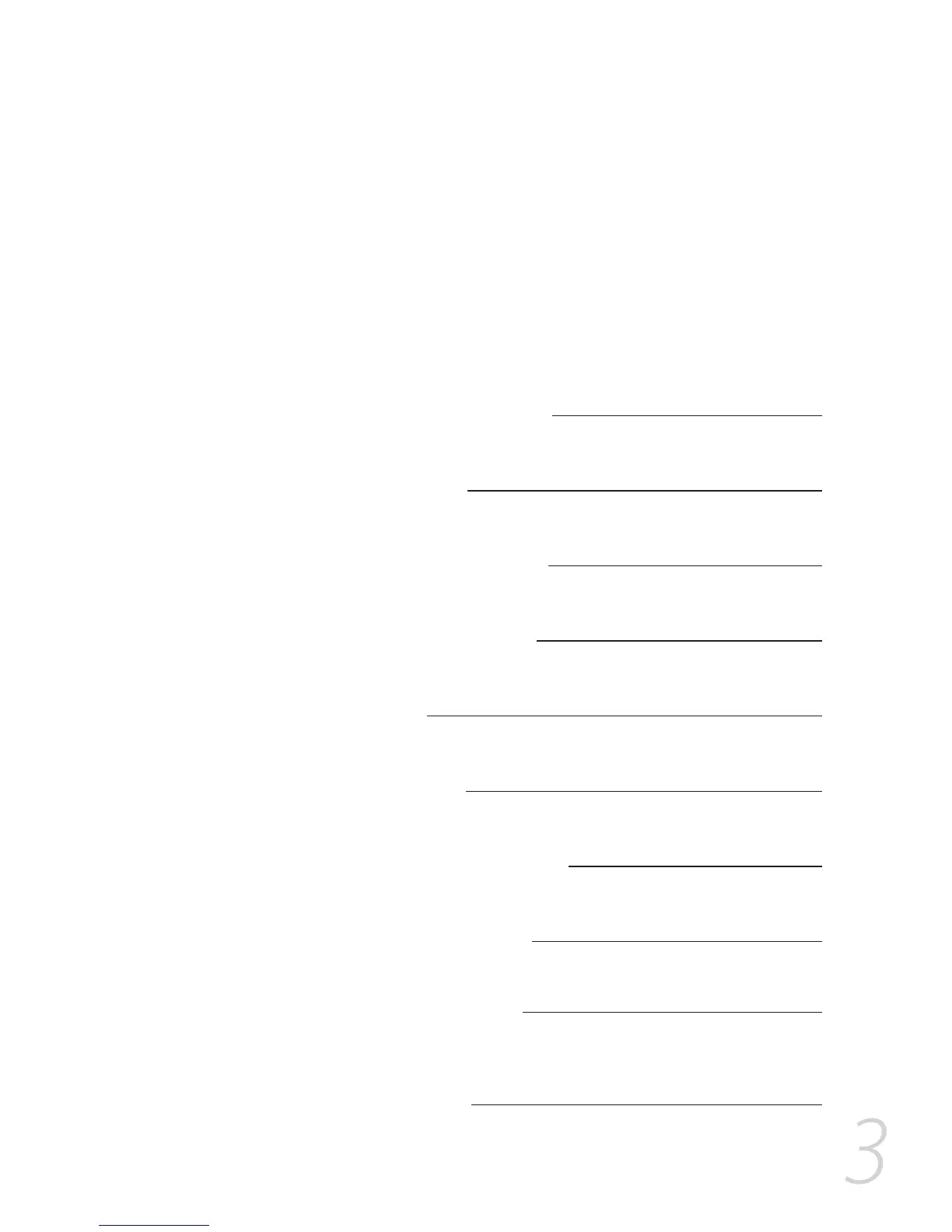Before You Start…
For your convenience, this is a short checklist of information
required to set up your MaxPower 802.11n/g/b PCI Card.
You will also need this information prior to contacting Techni-
cal Support. We recommend filling in the information into the
spaces provided for easy reference. If you don’t know the infor-
mation, you may need to consult your Router’s manual, your
Internet Service Provider and/or your System Administrator.
Network Information
Router Mfg/Model:•
Router IP:• . . .
Router Username: •
Router Password:•
SSID:•
Channel: •
Authentication Type:•
Encryption Type:•
E• ncryption Key:
- or -
Password: