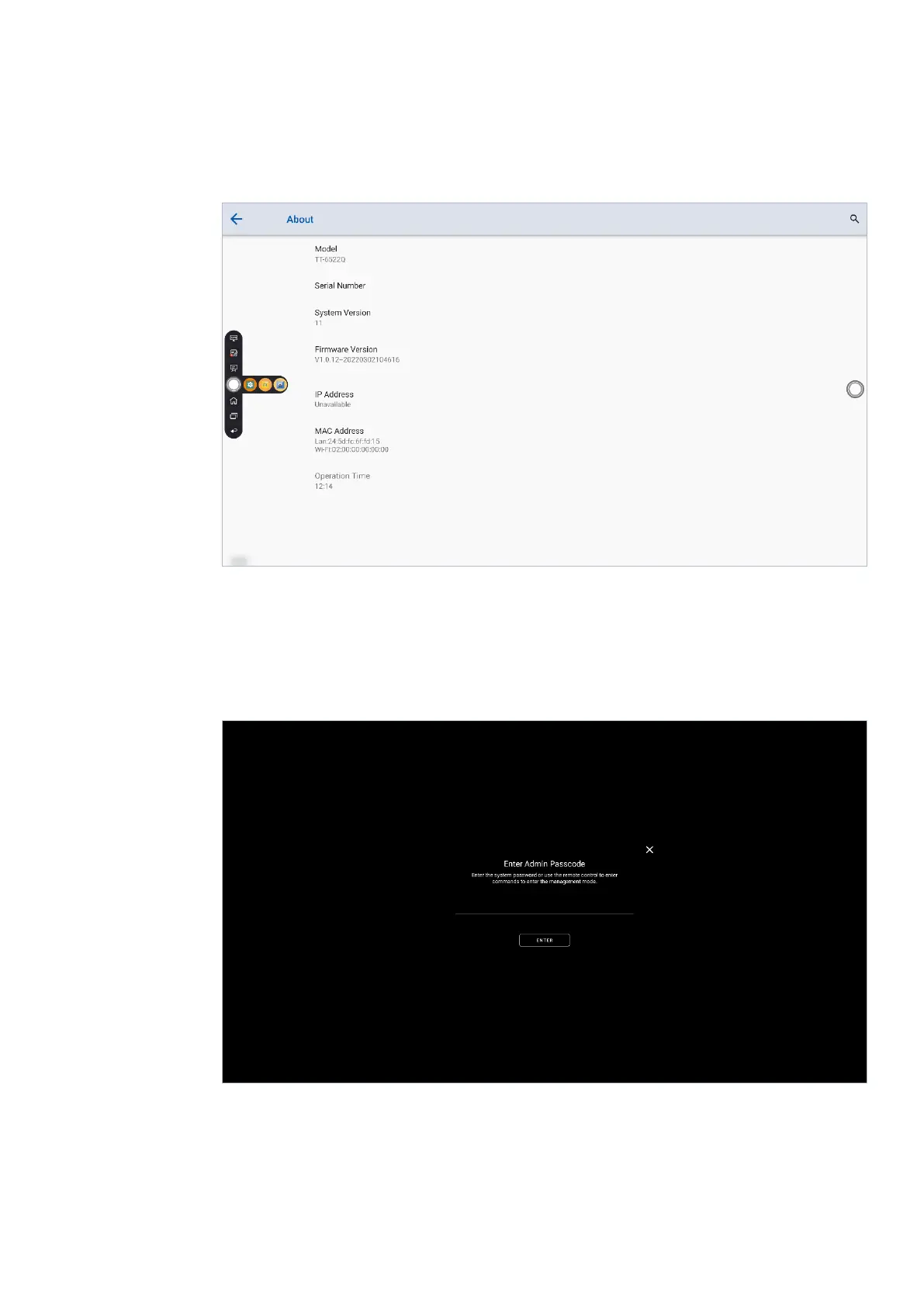76
About
Enter About to check the system info such as Model, serial number, firmware version…etc.
Advanced
For enhance the security, and the better user experience, we collect the settings about the
security to the admin mode.
Go to Settings → System → advanced, tap the admin mode, and then use the floating
keyboard on the screen, enter the passkey 2364606633 to get into the admin mode.
