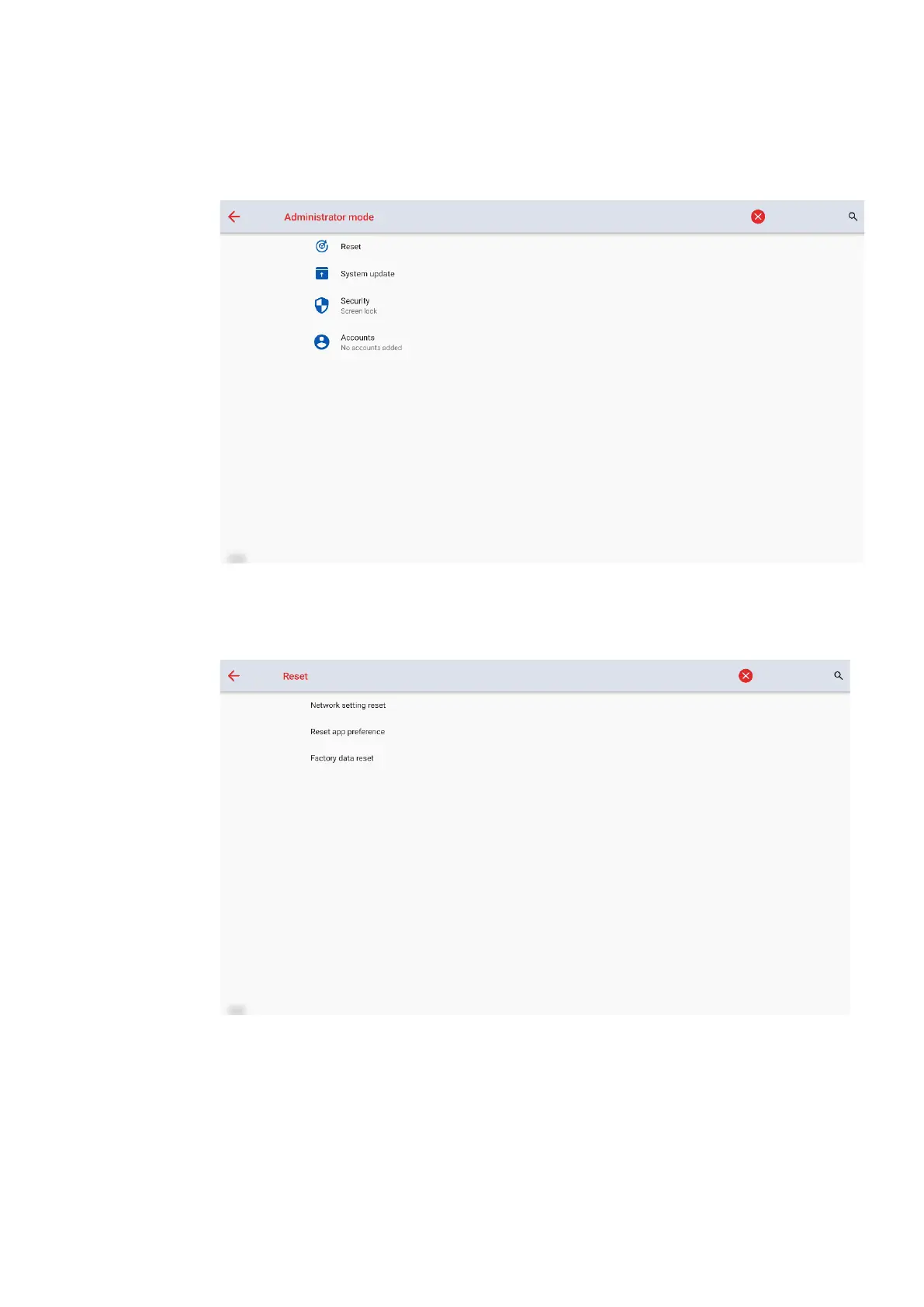77
Then you will see the admin mode pops up.
You can press the X button at the top of the right corner to exit it, or it will close
automatically if no operation detected after 5 minutes.
1. Reset
Enter the Reset submenu to set about the network settings reset, reset app preference and
factory data reset.
2. System update
Enter the System update submenu to update the system.
