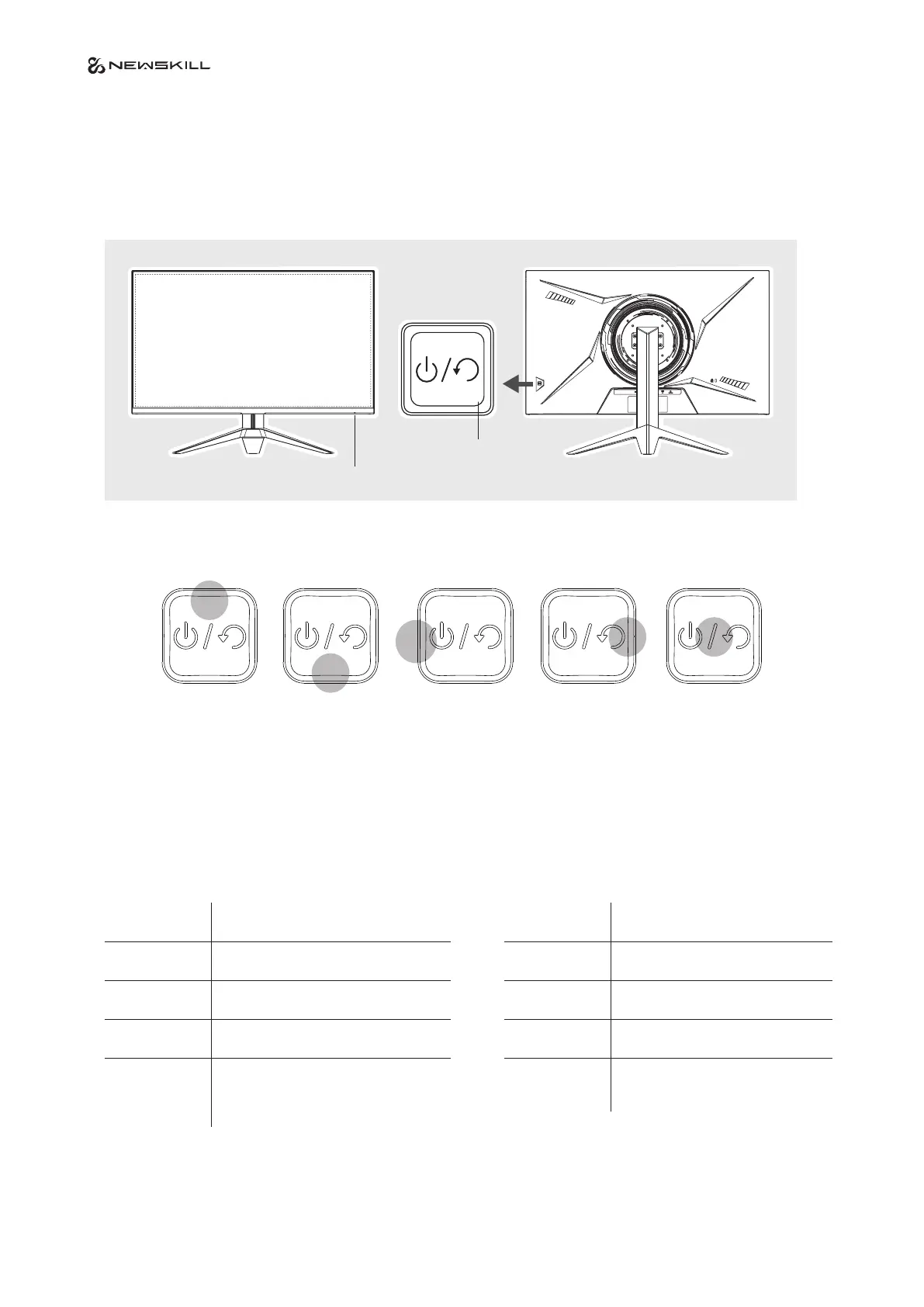8
ICARUS SERIES
3. Operation of Display
The OSD control buttons are shown as the figure. Models of the same product series are only different in button position
and panel pattern, please refer to the practical model.
3.1 Power indicator light
When the display is working normally, the blue indicator light is on; when it is in the energy saving state, the indicator light
blinks with red color; when the signals are sent again in the energy saving state, the machine will return to normal work; when
the machine is in the standby state, the red indicator light is on. As the display is still powered in the standby state, for the sake
of safety, the power cord should be unplugged when the display is not used.
3.2 Quickguide to rocker functions
Initial state: Enter the function menu:
Rocker Up Signal source input
Rocker Down Menu display
Rocker Left Brightness adjustment shortcut key
Rocker Right Volume adjustment shortcut key
Press Rocker
Short press to start/display menu, press
and hold for 3s to turn off the machine
Rocker Up Move up
Rocker Down Move down
Rocker Left Back to previous menu/adjust value-
Rocker Right Enter next menu/adjust value+
Press Rocker
Confirm/press and hold for 3s to
turn off the machine
The Rocker button is a comprehensive button that supports up, down, left, and right directions in one button. You can
directly enter the shortcut menu in different directions, short press the middle to enter the main menu, and press and hold
for 3 seconds to turn the screen on / off.
Rocker Up Rocker Down Rocker Le Rocker Right Press Rocker
3.3 Safety protection
When the video signals of PC exceeds the frequency range of the display, the horizontal and field synchronizing signals will
be shut down to protect the display. Then, you have to set the PC output frequency to an acceptable range so as to make the
display work normally.
Power Indicator Light
Rocker
