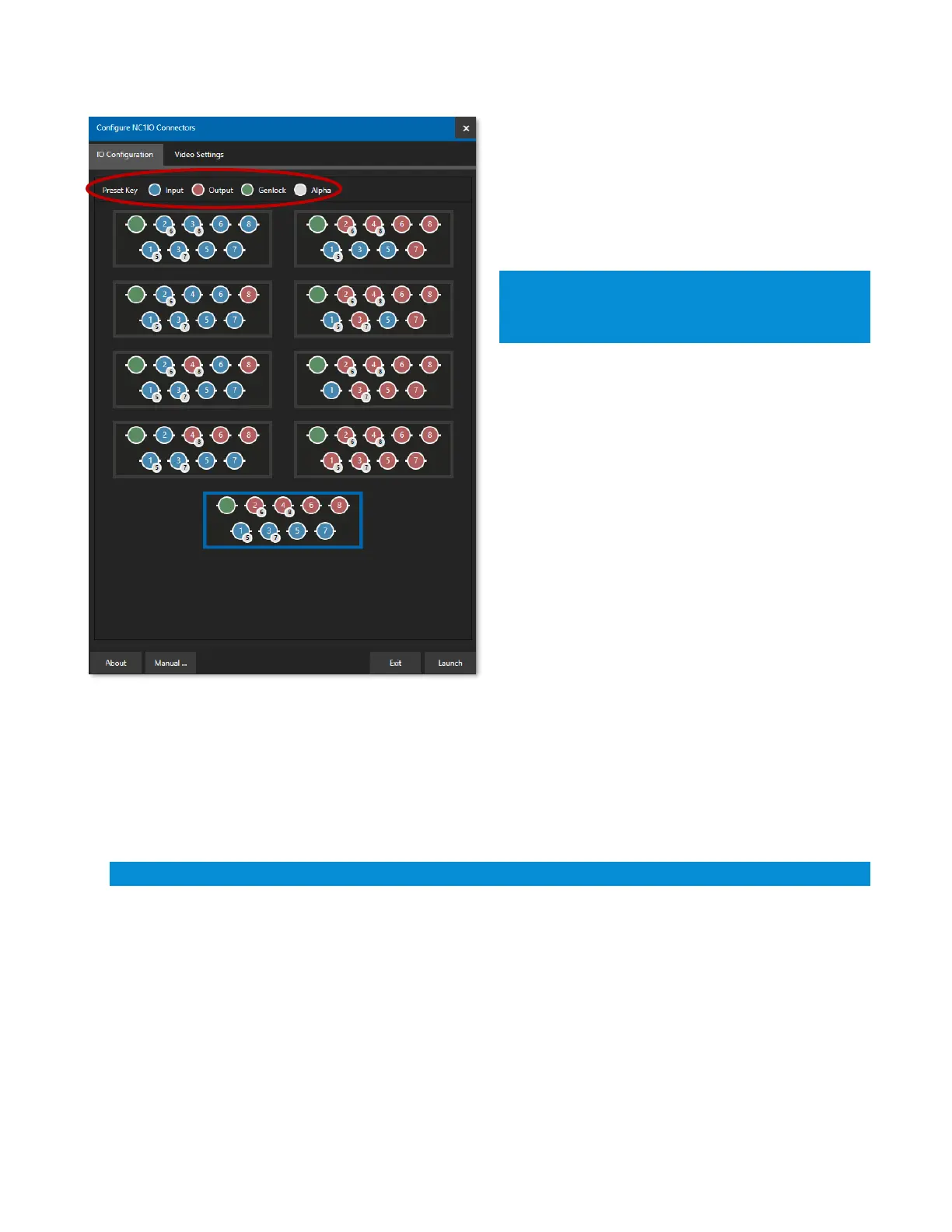17
The IO Configuration tab makes it a simple matter
to select presets using graphic representations
that reference which ports will be input vs output,
as well as show the port numbering and Alpha
supporting connections, as shown in the red circle
in Figure 16.
Hint: To use Alpha Quadlink, you need to be either
all “In” mode (8in-0out) or all “OUT” mode (0in-
8out).
Video Format
If you configure at the start of the session, you can easily be reminded of which Inputs/Outputs have a paired
alpha by listing the SDI connection numbers in the drop down list under Video Format (Figure 19).
See Appendix A: Key/Fill Connections for key/fill connection details.