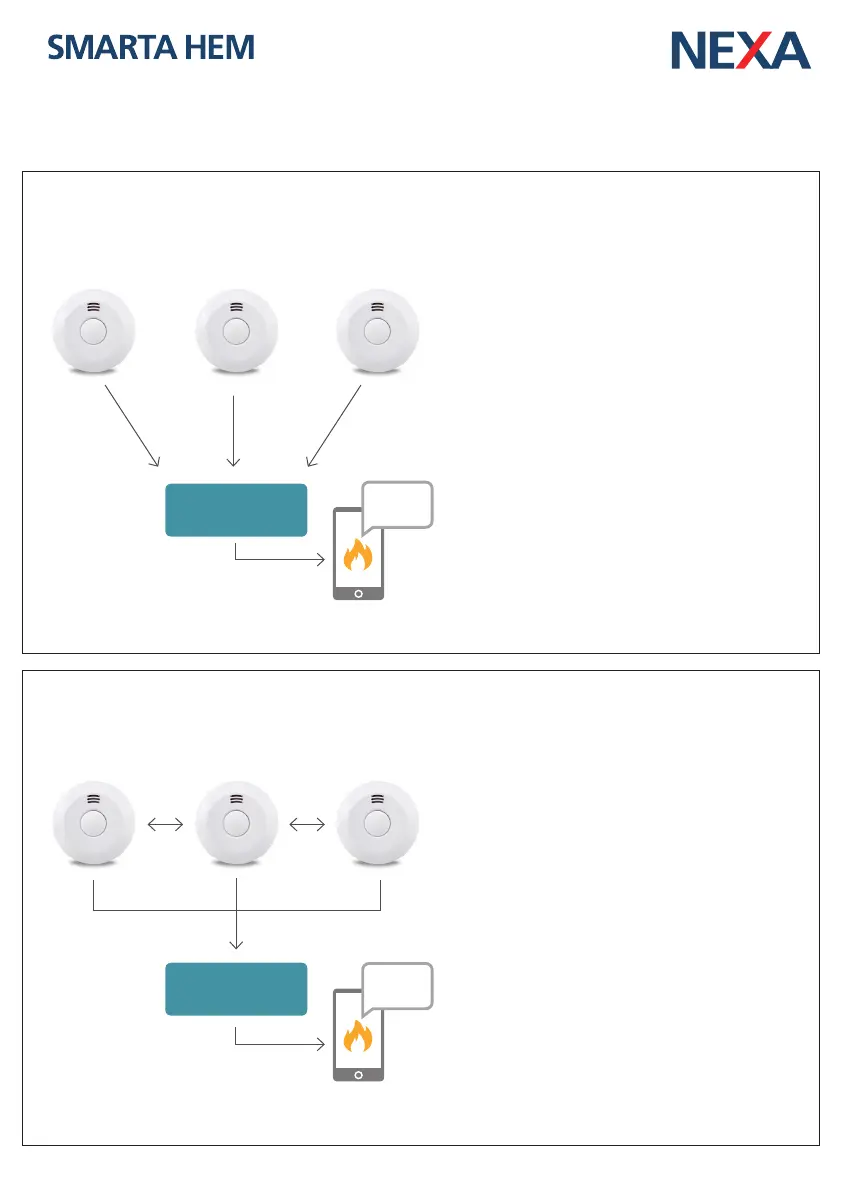If you want to connect the smoke
alarms inividually:
1. Select add device, then select
Fire & Safety
2. Keep the test button on the smoke
alarm pushed down until the app
confirms.
3. Do the same procedure for all the
smoke alarms that you want to
connect.
Now they work individually with Nexa
Bridge and you can create notifications
and rename your smoke alarms for each
room. In this mode, the smoke alarms
are not connected to each other.
HALLWAY LIVINGROOM BEDROOM
NEXA BRIDGE
With this setup the smoke alarm will
alert the Nexa Bridge individually.
If you have interconnected smoke
alarms, you have initially created a
”Master”.
1. Select add device, then select
Fire & Safety
2. Keep the test button on the
”Master” pushed down until the
app confirms
In this configuration, all detectors will
alert Nexa Bridge, however it is not
possible for the Bridge to identify
which unit that has detected smoke.
HALLWAY LIVINGROOM BEDROOM
NEXA BRIDGE
With this setup, the fire alarms communicate
with each other, but the Bridge can not
identify which one detected smoke.
Connect one or more smoke alarms to Nexa Bridge
Interconnected smoke alarms and Nexa Bridge
FIRE
FIRE in
bedrrom
FOR NEXA BRIDGE USERS