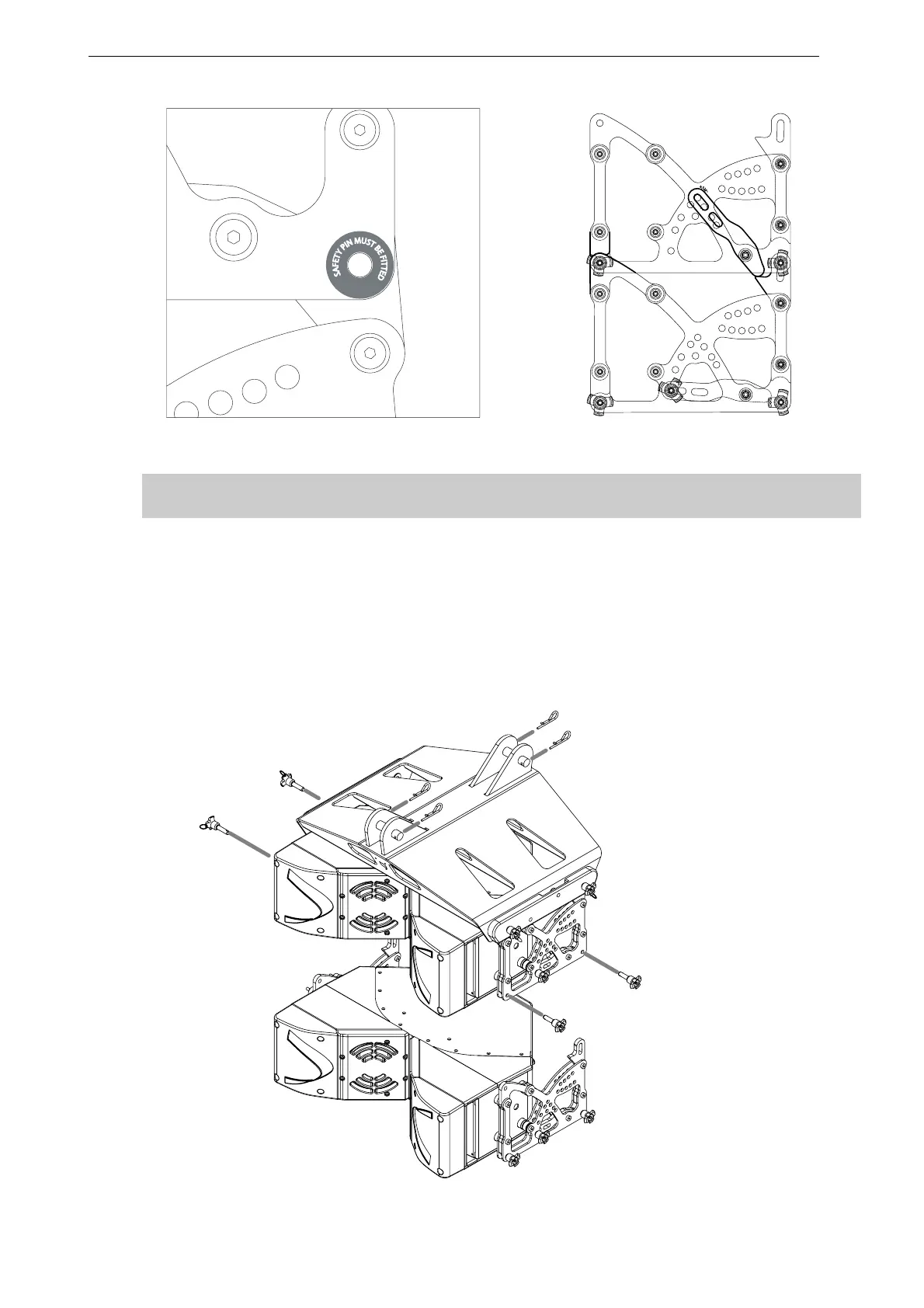GEO T RIGGING PROCEDURE Page 25/63
“SAFETY PIN MUST BE FITTED“ HOLE GEO T4805: RIGGING PLATES IN COMPRESSION MODE
IMPORTANT
The push-pins for “SAFETY PIN MUST BE FITTED” holes must always be inserted first.
• Insert two additional 12mm x 30mm push-pins in the front holes (see figure below).
• Lift the bumper and two first GEO T4805 to a height that allows convenient access to the linking
bars and the angle setting holes.
• Release the linking bar push-pin from its storage position (typically 0.125° when stored in flight
cases), rotate the linking bar within the side rigging plate and position the linking bar oblong hole
in front of the required angle value hole and insert the push-pin.
• Repeat the angle setting procedure on the opposite side of the cabinet.
• Check that all push-pins are locked and that angle settings are identical on each side.
FIRST GEO T4805
TO SECOND GEO
T4805 ASSEMBLY
