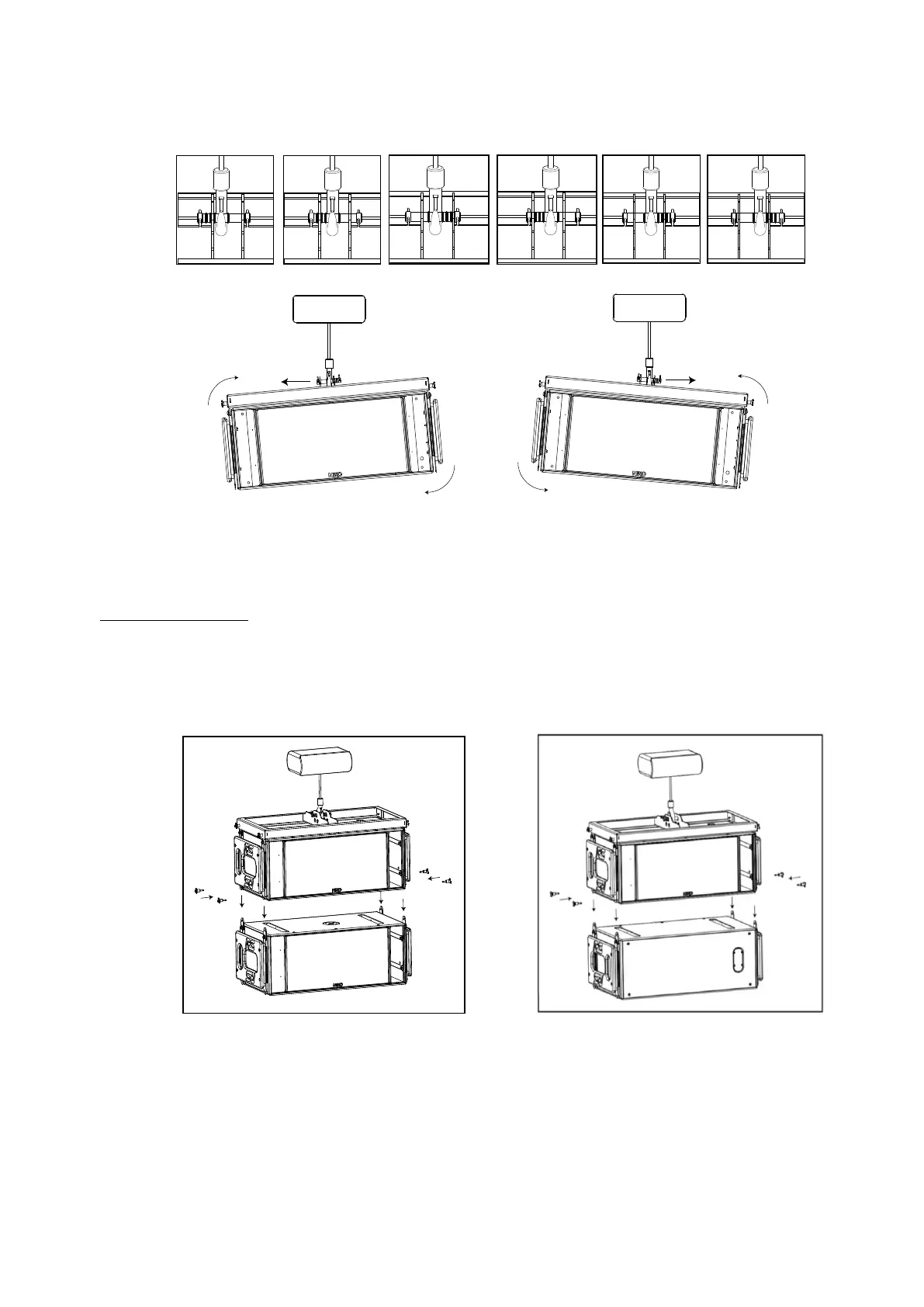RS HARDWARE SETUP PROCEDURE
Page 32 / 76 System Manual RS Series
• Adjusting 0° along the cabinet width
Adjusting horizontality along cabinet depth is done by properly adjusting the bumper axis as described in drawings below:
Do not forget to secure the axis with “R” clips once horizontality is achieved. Assembly is now ready for second RS15
connection.
Flying the second RS15
- Lift assembly to sufficient height in order to connect a second RS15
- Connect second RS15 to first RS15 flying system link plates
- Ensure quick release pins are properly locked
OMNI MODE DIRECTIONAL MODE / ALTERNATED
DIRECTIONAL MODE / BACK TO BACK
DIRECTIONAL MODE / FACE TO FACE
