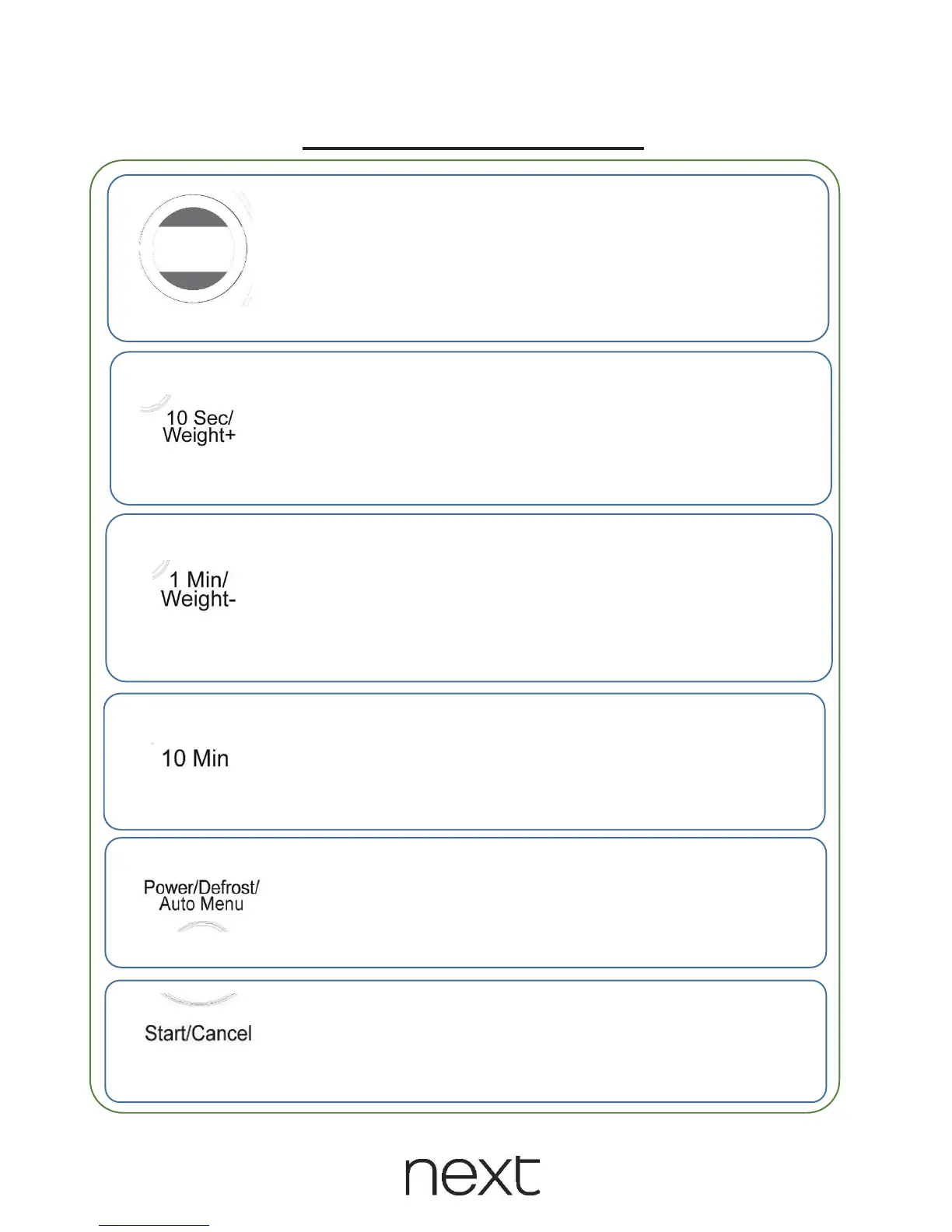16
CONTROL PANEL
Display: Cooking time, power, defrost, auto menu and weight
information is shown. Please note that the display has 3 digits, and
that the seconds increase in batches of 10 seconds. For example
when increasing by 10 seconds, the display will increase from 00.1 to
00.2 etc., for 10 minutes 50 seconds the display will show 10.5.
When counting down below 10 minutes, the display will read as
normal, eg. 9.59, 9.58. Maximum setting is 59.5.
10 Sec/Weight + : Press this button to set the time at 10 seconds.
Repeated presses of the button will increase the time by the same
amount, for example press it 5 times to set the time to 50 seconds.
Also press this button to increase the weight of the food by 0.1kg
when Defrost and Auto Menu functions have been selected.
1Min/Weight-:Press this button to set the time at 1 minute.
Repeated presses of the button will increase the time by the same
amount, for example press it 5 times to set the time to 5 minutes.
Also press this button to decrease the weight of the food by 0.1kg
when Defrost and Auto Menu functions have been selected.
10 Min: Press this button to set the time at 10 minutes. Repeated
presses of the button will increase the time by the same amount, for
example press it 5 times to set the time to 50 minutes.
MICROWAVE: Press this button to set the power level, select the
defrost function and the auto menu
START/CANCEL: Press this button to start and press again to cancel
the cooking process.